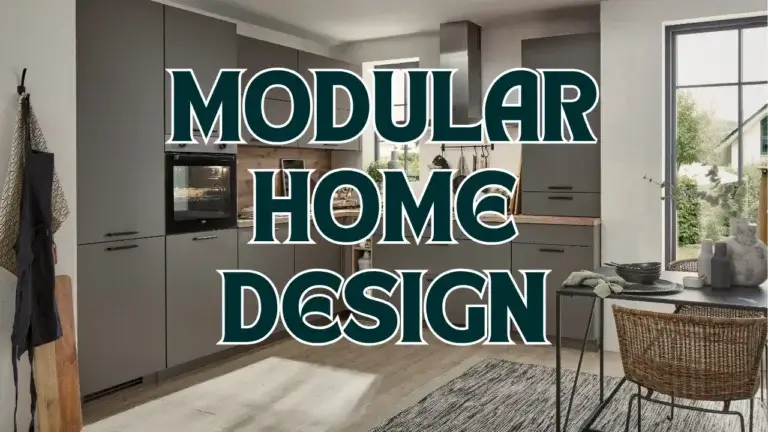Introduction
Accurately estimating construction costs is one of the biggest challenges faced by homeowners, contractors, and developers across the United States. With fluctuating prices for building materials, labor, permits, and significant regional cost variations, budgeting for a construction project can quickly become complex and overwhelming. This is where the USA Construction Cost Calculator comes in-a powerful and easy-to-use tool designed to simplify the cost estimation process by providing quick, reliable estimates tailored to your project’s location, size, type, and quality preferences.
By using this construction cost estimator, you gain a clear picture of how much your project might cost per square foot and overall, helping you plan your construction budget more effectively and avoid costly surprises. Whether you are building a residential home, a commercial building, or an industrial facility, this tool adapts to your needs by factoring in state-specific construction costs and project variables, making construction cost estimation straightforward and accessible for everyone.
What Is the USA Construction Cost Calculator?
The USA Construction Cost Calculator is an intuitive online tool designed to help users quickly generate an accurate building cost estimate for construction projects across the United States. Whether you’re planning to build a new home, a commercial property, or an industrial facility, this calculator provides a tailored cost forecast based on key project details such as location, project type, area size, and quality grade.
Users start by selecting their project’s location from a dropdown menu listing all U.S. states, each with its specific average construction cost per square foot. This feature accounts for regional variations in labor wages, material prices, and permit fees, ensuring a more accurate and location-specific estimate. Next, the calculator allows choosing the project type-Residential, Commercial, or Industrial-each with a cost multiplier reflecting the complexity and standards typical for that category. The project area in square feet is entered to scale the cost accordingly.
Additionally, the calculator offers quality grade options-Economy, Standard, and Premium-that adjust the cost based on the level of finishes and materials chosen. Once all inputs are provided, the tool instantly calculates the estimated total cost, cost per square foot, and breaks down expenses into materials, labor, and permits.
This construction cost estimator USA tool empowers homeowners, contractors, and developers to plan budgets effectively, compare building costs by state, and make informed decisions early in the project lifecycle. It removes guesswork and provides transparency in construction budget planning, making it an essential resource for anyone involved in building projects.

USA Construction Cost Calculator
Estimated Cost: $0
Cost per sq.ft: $0
How Does the Calculator Work?
The USA Construction Cost Calculator uses a straightforward process to provide an accurate construction cost estimate tailored to your project’s specifics. Here’s a breakdown of its main input parameters and how they influence your building budget:
- Project Location by U.S. State:
Select the state where your project will take place. Each state has a specific average construction cost per square foot-for example, California averages $300/sq.ft, while Alabama is around $115/sq.ft. This location-based pricing reflects regional differences in labor costs, material prices, and permit fees, which are essential for precise cost estimation. - Project Types:
Choose from Residential, Commercial, or Industrial project types. Each type applies a multiplier to the base cost to account for complexity and scale differences. Residential projects use the base rate, Commercial projects add 15%, and Industrial projects add 30%. This adjustment helps you get a realistic estimate based on your building’s purpose. - Area Input in Square Feet:
Enter the total size of your construction project in square feet. The calculator multiplies this by the adjusted cost per square foot to determine the total estimated cost. Larger areas naturally require more materials and labor, directly impacting your budget. - Quality Grade Options:
Select the quality grade of your project: Economy, Standard, or Premium. These options apply multipliers of 0.9, 1, and 1.15 respectively, adjusting costs based on the quality of materials and finishes you prefer. This feature helps tailor your estimate to your desired building standards and budget.
Once you input these parameters, the calculator performs a real-time calculation of both the total estimated cost and the cost per square foot. It also provides a detailed cost breakdown showing how much of your budget goes toward materials (55%), labor (35%), and permits (10%). This transparent view helps with effective construction budget planning and cost control.
By combining location-specific data, project type, area, and quality grade, this tool serves as a reliable construction cost estimator that simplifies budgeting and helps you make informed decisions for your building project.
Understanding Construction Costs in Different States
Construction costs vary significantly across the United States due to differences in labor rates, material prices, local regulations, and permit fees. The USA Construction Cost Calculator incorporates these regional variations by providing state-specific cost data, making it a valuable tool for accurate construction cost estimation.
For example, building in California can cost around $300 per square foot, reflecting higher labor wages, stricter building codes, and expensive materials. In contrast, states like Alabama or Mississippi have much lower average costs, around $115 per square foot, due to more affordable labor and materials. These regional differences are crucial for homeowners, contractors, and developers to understand when planning their construction budgets.
Several factors influence these state-specific costs:
- Labor Market: States with a higher cost of living typically have higher wages for skilled construction workers, increasing overall project costs.
- Material Availability: Proximity to suppliers and transportation costs affect material prices, which vary by region.
- Permitting and Regulations: Local building codes and permit fees can add to the cost, especially in states with stringent regulations.
- Demand and Competition: High demand in urban or rapidly growing areas often drives up costs compared to rural regions.
By selecting your project location in the calculator, you receive an estimate that reflects these regional cost factors, helping you create a more realistic construction budget plan. This feature is especially useful for comparing costs across states, enabling better decision-making whether you’re building a residential home, commercial space, or industrial facility.
Understanding these state-level cost differences ensures your project is financially feasible and helps avoid unexpected expenses during construction.
Components of Construction Costs
When planning a construction project, understanding the breakdown of costs is essential for effective budgeting and decision-making. The USA Construction Cost Calculator provides a detailed estimate that divides your total construction expenses into three main components: materials, labor, and permits.
- Materials (55% of total cost):
Materials typically make up the largest portion of construction expenses. This includes everything from concrete, lumber, steel, and roofing to finishing materials like paint, flooring, and fixtures. The quality grade you select-Economy, Standard, or Premium-directly influences material costs, as higher-quality materials tend to be more expensive but offer better durability and aesthetics. - Labor (35% of total cost):
Skilled labor costs cover the wages of carpenters, electricians, plumbers, masons, and other tradespeople involved in the construction process. Labor rates vary by region and project type, which is why the calculator adjusts estimates based on your selected state and whether the project is residential, commercial, or industrial. Efficient labor management can significantly impact your overall budget. - Permits and Fees (10% of total cost):
Permitting costs include building permits, inspections, and other regulatory fees required by local governments. These costs vary by location and are factored into the calculator’s state-specific pricing. While permits may seem like a smaller portion of the budget, they are mandatory and can affect project timelines if not properly accounted for.
By breaking down your construction budget into these categories, the calculator helps you see where your money is going and identify areas where you might optimize costs. This transparent cost breakdown supports better construction budget planning and ensures you are prepared for all aspects of your building project.
Using this detailed cost structure, homeowners, contractors, and developers can make informed decisions, avoid unexpected expenses, and keep their projects on track financially.
Benefits of Using the Construction Cost Calculator
The USA Construction Cost Calculator offers numerous advantages that make it an essential tool for anyone involved in building projects across the country. By providing a quick and reliable construction cost estimate, it helps users save time and make more informed decisions.
- Saves Time and Reduces Guesswork:
Instead of manually researching regional costs, labor rates, and material prices, this calculator instantly generates an estimate based on your project’s location, type, size, and quality preferences. This speeds up the budgeting process and reduces uncertainty. - Transparent Cost Breakdown:
The tool clearly shows how your total budget is divided among materials (55%), labor (35%), and permits (10%). This transparency helps you understand where your money goes and identify areas where you might optimize expenses. - Tailored to Your Project Needs:
Whether you’re planning a residential home, commercial building, or industrial facility, the calculator adjusts costs using multipliers specific to each project type and quality grade. This customization ensures your estimate reflects the true scope and standards of your build. - Location-Specific Accuracy:
By incorporating state-by-state construction costs, the calculator accounts for regional variations in wages, material availability, and permit fees. This makes your estimate more realistic and useful for local budgeting and planning. - Supports Project Feasibility and Planning:
Early access to reliable cost estimates helps homeowners, contractors, and developers assess project viability, prepare bids, and manage finances effectively. It also aids in comparing costs across different states or project types.
In summary, the USA Construction Cost Calculator is a powerful, easy-to-use tool that enhances construction budget planning and cost control, making it invaluable for builders, investors, and property owners aiming for successful project outcomes.
Real-World Applications and Use Cases
The USA Construction Cost Calculator is a versatile tool that serves a wide range of users involved in construction projects, making it invaluable for practical, real-world applications.
- Homeowners Planning Renovations or New Builds:
Whether you’re building your dream home or renovating an existing property, this calculator helps you estimate costs upfront. By inputting your location, project type, size, and desired quality, you can create a realistic budget and avoid unexpected expenses during construction. - Contractors Preparing Bids and Proposals:
Contractors can use the calculator to quickly generate preliminary cost estimates for clients. This helps in preparing competitive bids and managing client expectations by providing transparent, data-driven cost breakdowns. - Investors Analyzing Project Viability:
Real estate investors and developers benefit from accurate construction cost estimates when evaluating potential projects. The tool’s location-specific data and project-type multipliers allow for precise financial forecasting and risk assessment. - Architects and Engineers Estimating Project Budgets:
Professionals involved in project design and planning can use the calculator to align architectural and engineering plans with realistic construction budgets. This ensures that design decisions remain financially feasible.
Overall, the calculator supports better construction budget planning and project management by providing reliable, easy-to-understand cost estimates tailored to various project types and locations. Its real-time calculations and detailed cost breakdowns make it an essential resource for anyone involved in the construction industry.
Data Sources and Reliability
Accurate construction cost estimation depends heavily on using reliable and up-to-date data. The USA Construction Cost Calculator bases its calculations on trusted industry sources to ensure users receive credible and realistic estimates.
Key data sources include:
- Home-Cost Construction Cost Data: Provides comprehensive pricing information on building materials and labor costs across the U.S., helping reflect current market trends.
- Autodesk Construction Cost Data: Offers detailed cost analytics and benchmarks used by professionals in the construction industry, enhancing the calculator’s precision.
- National Association of Home Builders (NAHB): Supplies specialized studies and reports on housing construction costs, including regional variations and economic factors influencing prices.
- RSMeans Construction Cost Data: A widely recognized resource for construction cost estimating, covering labor, materials, equipment, and productivity rates nationwide.
By integrating data from these authoritative sources, the calculator accounts for regional differences, project types, and quality grades, providing a well-rounded and dependable construction cost estimate. This foundation of credible data helps homeowners, contractors, and developers plan their budgets with confidence, reducing the risk of unexpected expenses and improving project feasibility assessments.
Using verified and regularly updated data ensures the calculator remains a valuable tool for construction budget planning in a dynamic market environment.
Tips for Accurate Cost Estimation
To get the most reliable results from the USA Construction Cost Calculator and create a realistic construction budget, it’s important to follow some best practices when entering your project details.
- Input Realistic Project Area:
Accurately measure or estimate the total square footage of your project. Underestimating the area can lead to a significant gap between your budget and actual costs, while overestimating may inflate your budget unnecessarily. - Choose the Correct Project Type:
Select Residential, Commercial, or Industrial based on your specific building project. Each type applies a different cost multiplier, so choosing the right category ensures your estimate reflects the true complexity and requirements of your construction. - Select an Appropriate Quality Grade:
The quality grade (Economy, Standard, Premium) affects material and finish costs. Be honest about your quality expectations to avoid surprises later. Premium materials and finishes increase costs but can add long-term value. - Consider Additional Costs Not Included:
While the calculator covers materials, labor, and permits, other expenses like landscaping, design fees, site preparation, utility hookups, and contingency funds may also impact your budget. Plan for these separately to avoid underbudgeting. - Update Estimates as Project Details Evolve:
Construction projects often change scope or specifications. Regularly revisiting your cost estimate with updated inputs helps keep your budget aligned with project realities. - Use Location-Specific Data:
Always select the correct state for your project to capture regional cost variations in labor, materials, and permits. This ensures your estimate is tailored to local market conditions.
By following these tips, you can leverage the calculator’s data-driven approach to produce a detailed and accurate construction cost estimate that supports effective budgeting and project planning. This proactive approach reduces financial risks and helps ensure your construction project stays on track.
Conclusion
The USA Construction Cost Calculator is an invaluable tool that simplifies the complex process of estimating building expenses across the United States. By allowing you to input your project’s location, type, size, and quality grade, it delivers a fast, accurate, and transparent construction cost estimate tailored to your specific needs.
With state-specific cost data reflecting regional labor, material, and permit variations, plus multipliers for residential, commercial, and industrial projects, this calculator helps you plan your budget with confidence. The clear breakdown of costs into materials, labor, and permits further enhances your understanding of how your money is allocated.
Whether you are a homeowner planning a new build or renovation, a contractor preparing bids, or an investor assessing project feasibility, this tool provides reliable insights that save time, reduce guesswork, and support smarter financial decisions.
Use the USA Construction Cost Calculator to take control of your construction budget, avoid unexpected expenses, and ensure your project stays on track from start to finish. With accurate, data-driven estimates at your fingertips, you can build smarter and plan better.
Frequently Asked Questions (FAQs)
1. What is the USA Construction Cost Calculator?
The USA Construction Cost Calculator is an online tool that helps estimate the total cost of construction projects across different U.S. states. It factors in project location, type, size, and quality grade to provide a detailed and accurate cost estimate.
2. How does the calculator determine construction costs for different states?
The calculator uses state-specific average construction costs per square foot, reflecting regional variations in labor, material prices, and permit fees. For example, costs in California are higher than in Alabama due to these factors.
3. What project types can I select in the calculator?
You can choose from Residential, Commercial, or Industrial project types. Each type applies a multiplier to the base cost to account for differences in complexity and scale.
4. How does the quality grade affect the estimate?
Quality grade options-Economy, Standard, and Premium-apply multipliers to adjust costs based on the quality of materials and finishes. Premium grades increase costs, while Economy options reduce them.
5. Does the calculator include all construction-related costs?
The calculator breaks down costs into materials (55%), labor (35%), and permits (10%). However, additional expenses like landscaping, design fees, or utility hookups are not included and should be considered separately.
6. Can I use the calculator for budgeting commercial or industrial projects?
Yes, the calculator supports Residential, Commercial, and Industrial projects, adjusting costs accordingly to provide tailored estimates.
7. How accurate are the estimates provided?
Estimates are based on trusted data sources like Home-Cost, Autodesk, NAHB, and RSMeans, ensuring reliable and up-to-date pricing. However, actual costs may vary depending on specific project details and market conditions.
8. Is the calculator suitable for small renovation projects?
While designed for a range of project sizes, the calculator requires a minimum area input (e.g., 500 sq.ft). For very small or highly specialized renovations, additional detailed estimates may be necessary.
9. How often is the construction cost data updated?
The calculator uses regularly updated data from authoritative industry sources to reflect current market trends and pricing.
10. Can I adjust the estimate if my project plans change?
Yes, you can modify inputs such as location, project type, area, or quality grade at any time to see updated cost estimates in real time.
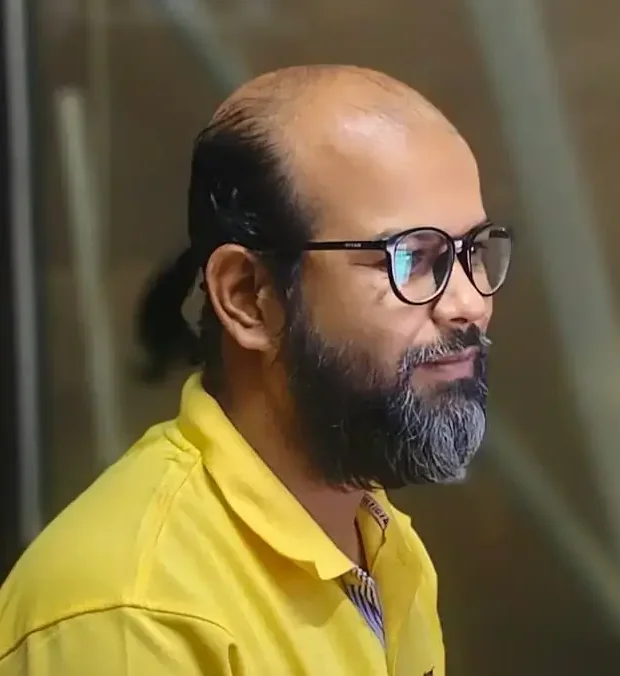
My name is Mahi Uddin, and I’m a blog writer with over two years of experience specializing in creating engaging, informative content using AI tools. I contribute to InExDecor.com, where I share creative ideas and practical tips for transforming interior and exterior spaces into beautiful, functional environments. With a passion for storytelling and a knack for blending creativity with technology, I strive to craft blogs that not only inform but also inspire readers. When I’m not writing, you can find me exploring design trends or enjoying a good book with a cup of coffee.