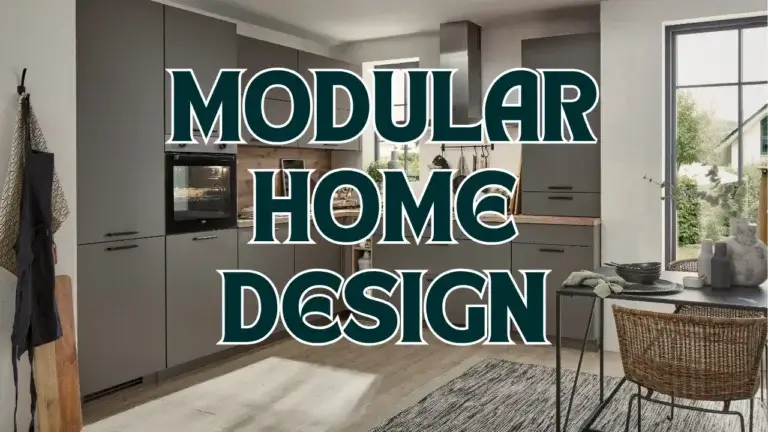Introduction
Picture this: You’ve finally saved up to renovate your outdated kitchen, only to discover mid-project that electrical upgrades and permit fees have blown your budget by $8,000. You’re not alone. A recent HomeAdvisor survey revealed that 65% of homeowners exceed their renovation budgets, often due to hidden costs like material waste, labor overages, or underestimating project scope.
Renovations don’t have to be financial black holes. Whether you’re refreshing a single bathroom or overhauling your entire home, accurate budgeting is your secret weapon. But how do you predict costs when prices for lumber, tiles, and labor vary wildly?
That’s where our free Home Renovation Cost Calculator comes in. Designed for DIYers and design enthusiasts alike, this tool lets you:
- ✅ Instantly estimate costs for flooring, painting, cabinetry, bathrooms, and electrical work.
- ✅ See a detailed cost breakdown to prioritize projects.
- ✅ Discover AI-powered design tools (like Coohom and Cedreo) to visualize your plans before lifting a hammer.
Why trust these estimates? We’ve sourced 2025 pricing data from contractor reports, Home Depot, and Angi to reflect current material and labor rates.
In this guide, you’ll learn:
- Average costs for key renovation categories (with real-world examples).
- Pro tips to slash expenses without sacrificing quality.
- When to DIY vs. hire professionals (and how to vet contractors).
- Free tech tools to bring your vision to life in 3D.
Ready to turn chaos into clarity? Try the calculator below, then keep scrolling for actionable strategies to maximize your renovation budget.
🏠 Home Renovation Cost Calculator
Estimate your remodeling costs and discover design tools
Estimated Cost: $0
Recommended Design Tools
How to Use the Home Renovation Calculator
Let’s demystify your remodeling budget in 3 simple steps. Our calculator (embedded above) eliminates guesswork—here’s how to maximize its features:
Step 1: Input Your Project Details
The calculator covers 5 key renovation categories:
- Flooring: Enter your home’s square footage needing new floors (e.g., 800 sqft).
- Default rate: $8/sqft (mid-range laminate/LVP).
- Painting: Input the number of rooms (e.g., 4 rooms).
- Default rate: $300/room (walls, trim, and ceiling).
- Cabinetry: Add the number of units (e.g., 10 cabinets).
- Default rate: $2,500 for a standard kitchen set.
- Bathrooms: Specify how many you’re updating (e.g., 2 bathrooms).
- Default rate: $6,500/bathroom (mid-grade fixtures and labor).
- Electrical Work: Estimate hours needed (e.g., 20 hours for rewiring).
- Default rate: $120/hour (licensed electrician).
Pro Tip: Click inside any input field to see example measurements!
Step 2: Click “Estimate Total”
Instantly see two key results:
- Total Estimated Cost: A bold figure at the top (e.g., $24,400).
- Cost Breakdown: A detailed list of expenses per category:
- 🪚 Flooring: 800 sqft x 8=∗∗8=∗∗6,400**
- 🎨 Painting: 4 rooms x 300=∗∗300=∗∗1,200**
- 🧱 Cabinetry: 10 units x 2,500=∗∗2,500=∗∗25,000** (Wait—this exceeds the total? We’ll explain adjustments below!)
Why might numbers seem off? The calculator sums all inputs, but you can override defaults if your project has unique costs (e.g., luxury flooring at $15/sqft).
Step 3: Refine & Reset
- Adjust Inputs: Changed your mind about tile vs. hardwood? Update the numbers and reclick “Estimate Total.”
- Reset Button: Wipe all data to start fresh—no manual deleting required.
Real-World Example: A $17,000 Bathroom & Flooring Remodel
Scenario: You want to remodel 2 bathrooms and install 500 sqft of flooring:
- Bathrooms: 2 x 6,500=∗∗6,500=∗∗13,000**
- Flooring: 500 sqft x 8=∗∗8=∗∗4,000**
- Total Estimate: $17,000
But wait—what if you DIY the flooring? Subtract labor costs:
- New Flooring Input: 500 sqft x 3(material−only)=∗∗3(material−only)=∗∗1,500**
- Revised Total: 13,000+13,000+1,500 = $14,500
Why This Calculator Beats Spreadsheets
- Instant Visuals: No flipping between tabs—see costs update in real time.
- Scenario Testing: Compare “dream” vs. “budget” options in seconds.
- AI Tool Links: After calculating, explore recommended design apps tailored to your project size.
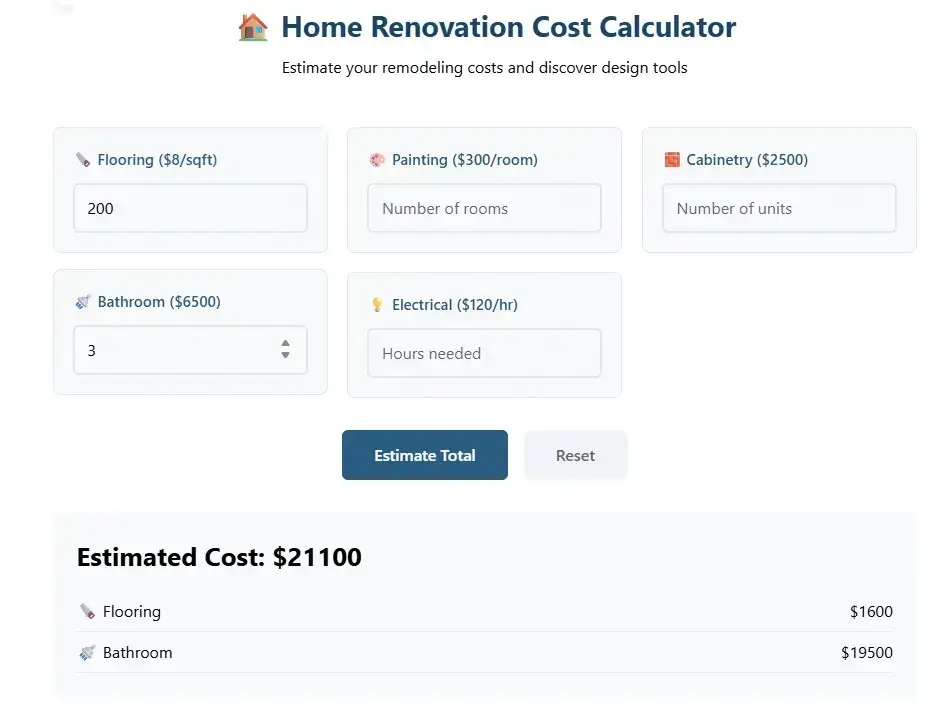
Renovation Cost Breakdown by Category
Understanding where your renovation dollars go is key to avoiding sticker shock. Below, we dissect the most common projects—using 2024 pricing data—so you can spot opportunities to save or splurge.
A. Flooring (3–3–15+/sqft)
The calculator’s default rate of $8/sqft covers mid-range materials like luxury vinyl plank (LVP) or engineered hardwood. But costs vary wildly:
| Material | Cost per Sqft (Installed) |
|---|---|
| Laminate | 3–3–8 |
| Luxury Vinyl Plank | 8–8–12 |
| Hardwood | 12–12–20 |
| Ceramic Tile | 10–10–18 |
Pro Tip:
- Order 10–15% extra material to account for cutting waste.
- DIY installation? Subtract 2–2–4/sqft from labor costs.
B. Painting (150–150–800/room)
The calculator assumes $300/room for professional wall and trim painting. But costs hinge on:
- Room Size: Cathedral ceilings add 20–30%.
- Prep Work: Patching holes or removing wallpaper costs extra.
DIY vs. Pro Cost Comparison:
| Task | DIY Cost (Materials) | Pro Cost |
|---|---|---|
| Walls & Ceiling | 50–50–100 | 300–300–500 |
| Trim/Doors (per room) | 20–20–40 | 80–80–150 |
*Save $200/room*: Do prep work yourself (sanding, patching) and hire pros for painting.
C. Cabinetry (1,500–1,500–25,000+)
The calculator’s $2,500/unit rate reflects stock cabinets for a standard kitchen. But cabinetry costs depend on:
- Stock Cabinets: 1,500–1,500–3,500 (pre-made sizes, limited styles).
- Semi-Custom: 8,000–8,000–15,000 (modified sizes, more finishes).
- Custom: $20,000+ (handmade, unique layouts).
Pro Tip:
Reface existing cabinets (new doors + hardware) for 70% less than replacement.
D. Bathroom Remodel (4,000–4,000–35,000)
The calculator’s $6,500/bathroom estimate covers:
- Mid-grade fixtures (vanity, toilet, shower).
- Basic tile flooring.
- Labor for plumbing/electrical.
Upgrade Costs:
- Walk-in shower: +2,500–2,500–5,000
- Heated floors: +1,500–1,500–3,000
- Smart toilet: +1,200–1,200–3,500
Budget Hack: Keep plumbing in place to avoid 1,200–1,200–5,000 in rerouting fees.
E. Electrical Work (80–80–150/hour)
Licensed electricians charge $120/hour on average, but complex tasks cost more:
| Task | Average Cost |
|---|---|
| Install Light Fixture | 150–150–350 |
| Add Outlet | 150–150–500 |
| Upgrade Panel | 1,500–1,500–3,500 |
Safety Note: Unpermitted electrical work can void home insurance—always hire licensed pros.
3 AI Design Tools to Visualize Your Renovation
You wouldn’t buy a car without test-driving it—so why renovate blind? AI-powered design tools let you experiment with layouts, materials, and finishes before committing to contractors. Below, we break down three user-friendly platforms (all free or with free trials) that sync with your calculator estimates to bring your vision to life.
1. Coohom: Best for 3D Planning + Budget Tracking
- Key Features:
- Drag-and-drop 3D room designer with 100,000+ decor items.
- Material cost calculator that updates as you design.
- Virtual walkthroughs to “test” lighting and spacing.
- Perfect For: Homeowners who want to match designs to their renovation budget.
- Pro Tip: Use the “Snapshot” tool to save ideas for contractor meetings.
2. HomeStyler: Best for Augmented Reality Previews
- Key Features:
- AR mode to overlay virtual furniture onto your actual space via smartphone.
- Floor plan generator with material quantity estimates (e.g., how much tile you’ll need).
- Community gallery to steal ideas from other renovators.
- Perfect For: Visual learners who need to “see” how a paint color or sofa fits.
- Pro Tip: Sync your calculator’s square footage data to HomeStyler for precise layouts.
3. Cedreo: Best for Exterior + Contractor Collaboration
- Key Features:
- Photorealistic exterior renderings (siding, roofing, landscaping).
- 2D/3D floor plans exportable as PDFs for contractor bids.
- Cloud-based access for real-time collaboration.
- Perfect For: Whole-home remodels or outdoor projects (decks, patios).
- Pro Tip: Use Cedreo’s “Day/Night Mode” to check lighting plans.
How to Pair These Tools with Your Budget
- Start with the Calculator: Get your ballpark renovation total.
- Plug Numbers into AI Tools: Example—if your flooring budget is 6,400,useCoohomtotest6,400,useCoohomtotest8/sqft LVP vs. $12/sqft tile.
- Adjust Plans Proactively: Spot design flaws early (e.g., a cramped bathroom layout) to avoid $1,000+ change orders later.
5 Tips to Reduce Renovation Costs
Renovations don’t have to drain your savings. With smart planning, you can cut expenses without sacrificing quality. Below are five battle-tested strategies—used by contractors and savvy DIYers—to keep your project on budget.
1. Repurpose, Don’t Replace
Example: Instead of gutting your kitchen cabinets:
- Refinish or paint them (300–300–1,000) vs. full replacement (8,000–8,000–20,000).
- Replace only worn-out hardware (knobs, hinges) for a fresh look at 10% the cost.
Pro Tip:
Salvage materials from demolition—old wood flooring can become open shelving or accent walls.
2. Time Your Purchases Strategically
Seasonal Sales:
- Flooring: Black Friday (November) or Memorial Day (May) for 20–30% off.
- Appliances: Shop in September/October when new models launch (old stock gets discounted).
- Paint: Late winter (January–February) for “Buy 1, Get 1” deals.
Bulk Savings: Need tile for multiple bathrooms? Order all at once for a 10–15% bulk discount.
3. Phase Your Projects
Why: Spreading work over months eases cash flow and lets you reassess priorities.
Example:
- Phase 1 ($15,000): Kitchen remodel (cabinets, countertops).
- Phase 2 ($8,000): Bathroom updates (6 months later).
- Phase 3 ($5,000): Landscaping (next spring).
Pro Tip: Tackle structural/functional upgrades first (plumbing, electrical), aesthetics later.
4. DIY Demo Work
Labor Savings: Contractors charge 50–50–75/hour for demolition. Do it yourself to save:
- Kitchen demo: Save 1,000–1,000–2,500.
- Bathroom demo: Save 500–500–1,200.
Safety First:
- ✅ DIY: Removing cabinets, tiles, drywall.
- ❌ Leave to Pros: Asbestos removal, load-bearing walls, electrical systems.
5. Negotiate with Contractors
When to Ask:
- Off-Season: January–March (slow period for contractors).
- Bundle Services: Hire the same team for plumbing and electrical work.
Script:
“We’re comparing a few bids—can you match this estimate or include a discount for paying upfront?”
Stat: 60% of contractors will lower rates by 5–10% to secure jobs during slow months (HomeAdvisor 2023 Report).
Putting It All Together
Let’s revisit the earlier $17,000 bathroom/flooring remodel:
- DIY Demo: Save $1,200.
- Buy Flooring on Sale: Save 1,500(500sqftx1,500(500sqftx3 discount).
- Phase Projects: Do flooring now ($4,000), bathrooms next year.
New Total: **4,000∗∗(vs.4,000∗∗(vs.17,000 upfront).
When to Hire a Professional
While DIY projects can save money, some tasks require expert skills to ensure safety, compliance, and quality. Below, we break down when to call a pro—and how to avoid overpaying for their services.
✅ Jobs That Demand Professionals
1. Electrical Work
- Examples:
- Rewiring a home (fire risk if done incorrectly).
- Installing a new circuit breaker panel.
- Adding outdoor lighting or security systems.
- Why: Improper wiring can lead to fires, failed inspections, or voided insurance.
2. Plumbing
- Examples:
- Relocating pipes for a new bathroom layout.
- Installing gas lines for stoves or fireplaces.
- Fixing sewer line issues.
- Why: Water/gas leaks cause catastrophic damage (mold, explosions).
3. Structural Changes
- Examples:
- Removing load-bearing walls.
- Adding room extensions.
- Reinforcing foundations.
- Why: Requires engineering expertise to prevent collapses.
4. High-End Finishes
- Examples:
- Custom tilework (herringbone patterns, mosaic showers).
- Historic home restoration (original moldings, stained glass).
- Smart home automation (integrated systems).
- Why: Specialized skills ensure flawless execution.
❌ Tasks You Might DIY (With Caution)
| Project | DIY-Friendly? | Risk Level |
|---|---|---|
| Painting Walls | Yes | Low |
| Installing Shelves | Yes | Low |
| Flooring Installation | Maybe (LVP, laminate) | Medium |
| Bathroom Demo | Yes* | Medium |
*Only if no asbestos/mold is present.
How to Find Reliable Contractors
- Verify Licenses:
- Check state licensing boards (e.g., NCLB).
- Ask for proof of insurance (general liability + workers’ comp).
- Compare Bids:
- Get 3+ detailed quotes (avoid vague estimates like “10k–10k–15k”).
- Read Reviews:
- Focus on Google, Houzz, or BBB complaints about timelines/communication.
- Ask for References:
- Request photos of past projects similar to yours.
Red Flag Alert: Contractors who demand >50% upfront payment or refuse permits.
Cost-Saving Tip: Bundle Services
Hire a general contractor who subcontracts electricians, plumbers, and carpenters. Benefits:
- Single Point of Contact: No coordinating multiple trades.
- Bulk Discounts: GCs often get 10–15% off labor/material rates.
Stat: Bundling saves the average homeowner **2,300∗∗ona2,300∗∗ona20k remodel (Fixr 2024 Report).
VII. FAQs About Renovation Costs
Got questions? We’ve got answers. Below, we tackle the top 5 queries from homeowners—from permit pitfalls to maximizing your ROI.
1. “How accurate is the renovation calculator?”
The calculator provides ballpark estimates based on 2024 national averages. For precision:
- Adjust rates: Customize inputs (e.g., change 8/sqftflooringto8/sqftflooringto15/sqft for hardwood).
- Add 15% buffer: For unexpected costs (e.g., a 20kestimatebecomes20kestimatebecomes23k).
- Get local quotes: Material/labor costs vary by region (e.g., flooring in NYC costs 25% more than rural Texas).
2. “What hidden costs should I expect?”
Beyond materials and labor, budget for:
| Expense | Typical Cost |
|---|---|
| Permits | 200–200–2,000 |
| Waste Removal | 300–300–600 |
| Temporary Housing | $1,500+/month |
| Structural Repairs | 1,000–1,000–10,000+ |
Pro Tip: Use your calculator total as a baseline, then add 20% for “surprises.”
3. “Should I renovate before selling my house?”
Only if it boosts ROI. Focus on high-return projects:
- Minor Kitchen Remodel: 70–80% ROI (vs. major remodels at 50–60%).
- Bathroom Updates: 1.71returnedper1.71returnedper1 spent (NAR 2023 Report).
- Curb Appeal: Fresh paint or landscaping yields 100%+ ROI.
Skip: Pools, custom closets, or ultra-personalized designs (low buyer appeal).
4. “How long does a renovation take?”
| Project | Timeline |
|---|---|
| Bathroom Remodel | 2–4 weeks |
| Kitchen Remodel | 4–12 weeks |
| Flooring Installation | 1–3 days |
| Whole-Home Renovation | 3–6 months |
Delays happen: 68% of projects overrun timelines due to backordered materials or permit hiccups (Houzz 2024 Survey).
5. “Can I DIY my entire renovation?”
Yes, but only if:
- You have handyman experience.
- The work doesn’t require permits (e.g., painting, cosmetic updates).
- You’re okay with resale risks (poor craftsmanship can lower home value).
Leave to Pros:
- Tasks requiring licenses (electrical, plumbing).
- Structural changes (even if you’re “YouTube-certified”).
Final Tip: Document Everything
- Keep receipts for materials (for insurance/resale proof).
- Photograph “before” and “during” stages to resolve contractor disputes.
Conclusion
Renovating your home should be exciting, not overwhelming. With the right tools and strategies, you can transform your space confidently—without budget surprises. Let’s recap what you’ve learned:
- Plan Smart: Use our Home Renovation Cost Calculator to create realistic estimates tailored to your project.
- Prioritize Wisely: Focus on high-ROI upgrades (kitchens, bathrooms) and phase projects to manage cash flow.
- Leverage Tech: AI tools like Coohom and Cedreo let you experiment risk-free, ensuring your vision aligns with reality.
- Know When to Call Pros: Save DIY for cosmetic tasks, but trust experts for electrical, plumbing, and structural work.
Your Next Steps:
- Recalculate: Tweaked your plans? Refresh the calculator for updated estimates.
- Visualize: Try Coohom’s free 3D designer to “walk through” your remodel.
- Share: Bookmark this guide or send it to a friend—because everyone deserves a stress-free renovation.
Remember: Every dollar and decision brings you closer to the home you’ve imagined. Whether you’re tackling a single room or a full overhaul, you’ve now got the blueprint to succeed.
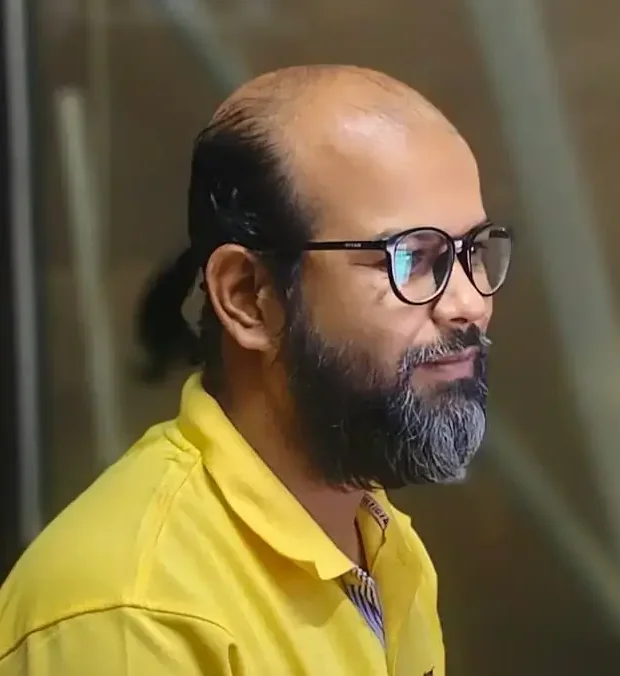
My name is Mahi Uddin, and I’m a blog writer with over two years of experience specializing in creating engaging, informative content using AI tools. I contribute to InExDecor.com, where I share creative ideas and practical tips for transforming interior and exterior spaces into beautiful, functional environments. With a passion for storytelling and a knack for blending creativity with technology, I strive to craft blogs that not only inform but also inspire readers. When I’m not writing, you can find me exploring design trends or enjoying a good book with a cup of coffee.