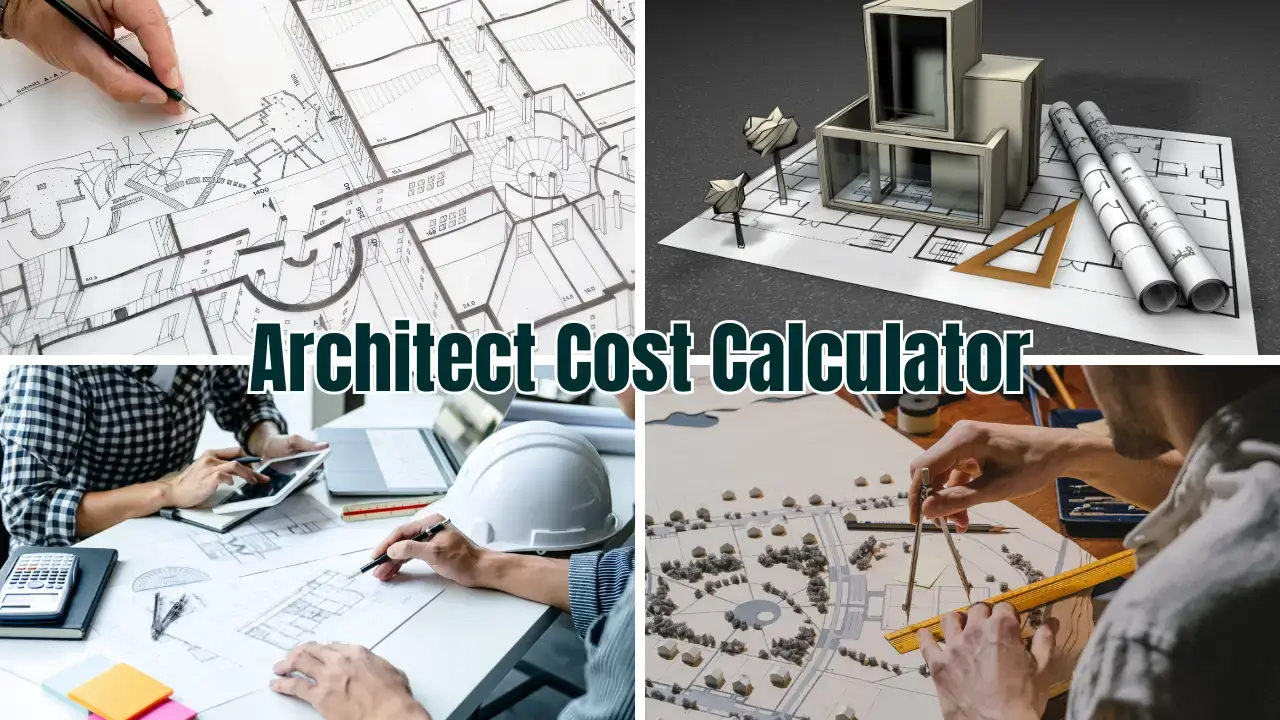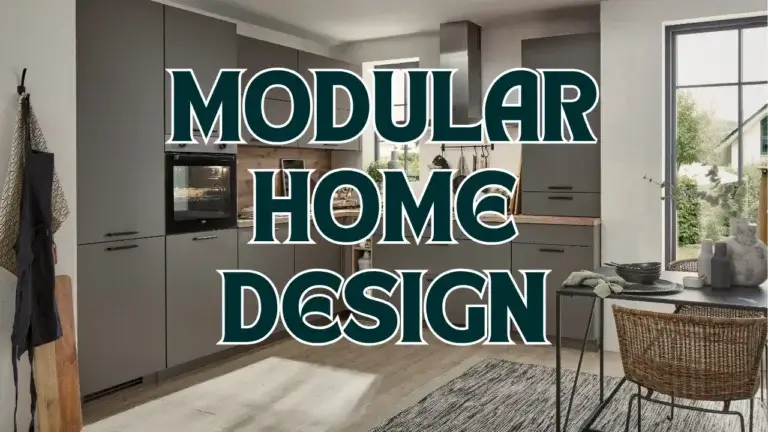🏗️ Introduction
Planning an architectural project—whether it’s a new home, a renovation, or an interior redesign—can be both exciting and overwhelming. One of the most critical steps in the process is understanding how much your project will cost. Without clear estimates, homeowners and designers often run into delays, overspending, or scope creep.
That’s where our Architect Cost Calculator comes in. This smart, user-friendly tool lets you input key services like site visits, concept designs, blueprint drafting, and more to instantly generate a realistic project estimate. Plus, you’ll get tailored AI design tool recommendations to streamline your workflow and visualize ideas more efficiently.
Architect Cost Calculator
Estimate costs and explore AI design tools for your project.
💡 What Is an Architect Cost Calculator?
An Architect Cost Calculator is an online tool that helps individuals, homeowners, and professionals estimate the total cost of architectural services before starting a project. Instead of contacting multiple firms for rough quotes or relying on guesswork, this calculator provides instant insights into your potential design and planning expenses.
It includes essential services like:
- Site visits
- Conceptual design
- Blueprint and floor plan drafting
- 3D modeling
- Permit assistance
Each service is priced transparently, allowing users to adjust quantities and receive an updated breakdown in real time. Whether you’re designing a dream kitchen, planning a home addition, or building from scratch, this tool gives you the budgeting clarity you need to move forward with confidence.
🔧 How the Architect Cost Calculator Works
Using the Architect Cost Calculator is simple, fast, and intuitive—even if you have no prior design experience. Here’s a step-by-step breakdown of how it works:
- Enter Service Quantities Input the number of units for each service—such as how many site visits you’ll need or how many 3D models you want created.
- Instant Cost Calculation The calculator automatically multiplies each service by its set price and provides a total estimate along with a detailed cost breakdown.
- View AI Design Tool Suggestions Once your estimate is calculated, you’ll also see a curated list of AI-powered design tools that can help bring your vision to life.
- Adjust & Reset Anytime You can tweak your inputs or hit “Reset” to start over—ideal for comparing different design scenarios.
This tool is perfect for homeowners, interior designers, architects, and project planners who need reliable estimates before contacting professionals.
🤖 Top AI Design Tools to Pair with Your Estimate
What sets this calculator apart is its built-in list of AI home design software tailored to your needs. Once your cost is calculated, you’ll be shown some of the best tools on the market:
- 🔹 Planner 5D – Ideal for creating floor plans and virtual interior layouts with drag-and-drop simplicity.
- 🔹 Homestyler – Perfect for kitchen remodeling, with 3D visualization and material selections.
- 🔹 Cedreo – A robust solution for professionals needing detailed 2D/3D house plans for client presentations.
These tools are not only affordable or free to try, but they also drastically reduce design time and improve your ability to communicate ideas visually.
🎯 Who Should Use the Architect Cost Calculator?
Whether you’re remodeling a room or planning a full home build, this calculator is designed to serve a wide range of users:
- 🏡 Homeowners – Understand the cost before hiring an architect or contractor. Avoid surprises with a clear, upfront estimate.
- 📐 Architects & Designers – Use the tool during client consultations to set expectations and streamline the quoting process.
- 💼 Real Estate Developers – Estimate multiple project costs efficiently and explore design possibilities with AI tools.
- 📊 Project Managers & Planners – Simplify budgeting and planning by integrating this tool into your workflow.
This calculator not only provides transparency in pricing but also saves time and improves decision-making during the early stages of any construction or design project.
💡 Benefits of Integrating AI into Home Design
Artificial Intelligence is transforming the way we approach architecture and home planning. Here’s how combining AI tools with cost estimation gives you an edge:
- Faster Visualization – AI tools help you generate floor plans, 3D models, and interior layouts in minutes.
- Smart Recommendations – Get AI-generated design suggestions based on your space, budget, and personal style.
- Cost Efficiency – Avoid costly design changes by visualizing outcomes before the build.
- Enhanced Collaboration – Share interactive models with your architect or builder to keep everyone aligned.
These benefits make AI design tools essential for anyone looking to optimize time, money, and creative freedom in their project planning.
🛠️ How to Use the Cost Estimator (Step-by-Step)
Using the Architect Cost Calculator is quick and intuitive. Follow these steps to get your estimate:
- Enter Service Quantities – Input the number of services you need (e.g., site visits, concept designs, 3D models).
- Click “Calculate Now” – The calculator instantly shows your total estimated cost and a detailed breakdown.
- Explore AI Tool Suggestions – Scroll down to view recommended AI-powered design tools tailored to your project needs.
- Reset Anytime – Want to try a different configuration? Just hit the “Reset” button and start fresh.
This tool is optimized for both desktop and mobile, ensuring a smooth experience no matter where you’re planning from.
🧠 Top Recommended AI Design Tools
Alongside your cost estimate, this tool showcases some of the best AI design software to bring your vision to life:
- 🛋️ Planner 5D – Create 2D and 3D interior designs effortlessly with AI-assisted room layout features.
- 🍽️ Homestyler Planner – Visualize and customize smart kitchen layouts with realistic rendering.
- 🏠 Cedreo – Professional-grade tool for creating home designs, blueprints, and 3D walkthroughs.
These tools help bridge the gap between imagination and implementation, giving you more control over how your space turns out.
🎯 Why Accurate Cost Estimation Matters
Planning your architecture project without a clear budget can lead to delays, overspending, and design compromises. Here’s why using a precise cost estimator is essential:
- Avoid Budget Surprises – Know exactly what to expect before the first draft or site visit.
- Better Project Planning – Align timelines, contractor bids, and design phases with real-world costs.
- Smart Tool Pairing – Discover which AI tools can automate or accelerate parts of your project, saving time and money.
Whether you’re building from scratch or renovating, understanding your investment upfront empowers better decisions.
📈 SEO Benefits of Embedding an Architect Cost Calculator on Your Site
If you’re an architect, contractor, or interior design professional, embedding a cost calculator on your website has huge SEO and marketing advantages:
- Increases Dwell Time – Visitors interact longer with calculators, which improves your site’s engagement metrics.
- Generates Qualified Leads – Users interested in calculating costs are more likely to convert into clients.
- Improves Search Rankings – Valuable tools like this are considered high-quality content by search engines.
Pro tip: Pair this calculator with location-based keywords to attract local clients searching for architectural services.
🚀 Try These Top AI Tools for Smarter Architectural Design
Once you’ve estimated your project costs, take your planning to the next level with these recommended AI-powered design tools:
🛠️ Planner 5D
Create floor plans and visualize interiors using drag-and-drop features and AI room suggestions. Perfect for beginners and pros alike.
🍽️ Homestyler
Design smart home and living spaces with 3D rendering and AI staging—ideal for space optimization and client presentations.
🏠 Cedreo
A professional-grade solution for creating 2D/3D home layouts, complete with automated roof generation and material suggestions.
These tools can accelerate your design process, improve accuracy, and give clients a clear vision of the final outcome.
📝 Final Thoughts + Get Started Now
Architectural planning doesn’t have to be stressful or confusing. With our free Architect Cost Calculator, you can:
- Get a personalized estimate in seconds
- Explore smart AI tools tailored to your needs
- Plan better, save money, and impress clients
👉 Try it now and make smarter design decisions starting today!
And don’t forget to bookmark this tool and share it with your team or clients—it’s your new secret weapon for project planning success.
❓ Frequently Asked Questions (FAQ)
💬 What is an architect cost calculator?
An architect cost calculator is an online tool that helps you estimate the total cost of architectural services for a construction or renovation project. It calculates based on service inputs like site visits, design, blueprints, modeling, and permit assistance.
💬 How accurate is the cost estimate?
The calculator provides a realistic estimate based on average industry rates. While actual costs may vary depending on project complexity and location, it gives a reliable starting point for budgeting.
💬 Can I use this tool for free?
Yes! The Architect Cost Calculator is completely free to use. You can calculate your project costs and explore AI-powered design tools without any signup or payment.
💬 What are AI design tools, and how do they help?
AI design tools like Planner 5D, Homestyler, and Cedreo use artificial intelligence to help with layout creation, interior planning, and 3D visualization. They make design faster, easier, and more intuitive—even for non-experts.
💬 Who can benefit from this calculator?
This tool is perfect for:
- Homeowners planning renovations
- Architects and interior designers
- Real estate agents and builders
- DIY design enthusiasts
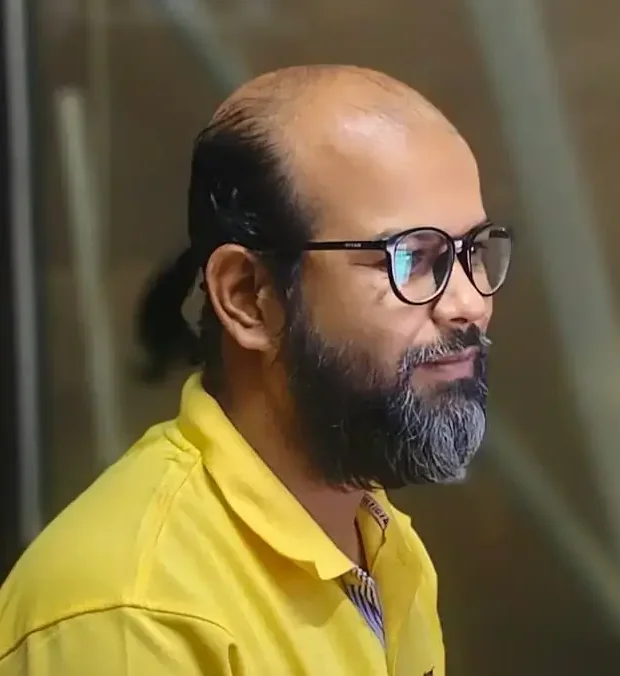
My name is Mahi Uddin, and I’m a blog writer with over two years of experience specializing in creating engaging, informative content using AI tools. I contribute to InExDecor.com, where I share creative ideas and practical tips for transforming interior and exterior spaces into beautiful, functional environments. With a passion for storytelling and a knack for blending creativity with technology, I strive to craft blogs that not only inform but also inspire readers. When I’m not writing, you can find me exploring design trends or enjoying a good book with a cup of coffee.