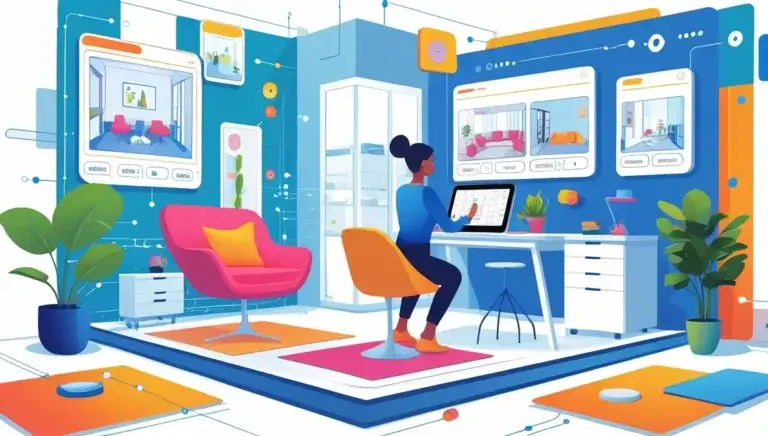Interior design is evolving quickly with new technology. AI apps are leading this change.
In 2025, interior design will be more exciting than ever. AI apps will make it easier to create beautiful spaces. These apps help you visualize and plan rooms with precision. They offer tools to match colors, arrange furniture, and even suggest decor items.
Whether you are a professional designer or a DIY enthusiast, these apps will be invaluable. Imagine designing a room without lifting a finger, just using your phone or tablet. It’s not just about saving time; it’s about enhancing creativity and achieving perfect results. Ready to explore the best AI apps for interior design in 2025? Let’s dive into the future of design technology.
Quick Comparison
| Tool Name | Ease of Use | Best Fit | Free Plan Available |
| Planner 5D | Very Easy | DIY Enthusiasts, Beginners | Yes |
| Homestyler | Moderate | Interior Designers, Homeowners | Yes |
| Coohom | Very Easy | Designers, Artists | Yes |
| AI HomeDesign | Very Easy | Homeowners, Designers | Limited Free Options |
| RoomsGPT.io | Easy | Realtors, Homeowners | No |
| Foyr Ideate | Easy | Professionals, Homeowners | Yes |
| Cedreo | Moderate | Architects, Builders | No |
| RoomSketcher | Easy | Designers, DIY Enthusiasts | Limited Free Options |
| Interior AI | Moderate | Realtors, Designers | Yes |
| ZMO.AI | Easy | Designers, Small Businesses | Yes |
Top 10 AI Apps For Interior Design
In 2025, the landscape of interior design is being transformed by AI apps. These tools bring a fresh perspective, making the design process more efficient and creative. The top AI apps for design offer a variety of features that cater to both professionals and beginners. Let’s explore the innovative features and user-friendly interfaces of these cutting-edge applications.
1. Planner 5D: Transform Your Space with Intuitive Design
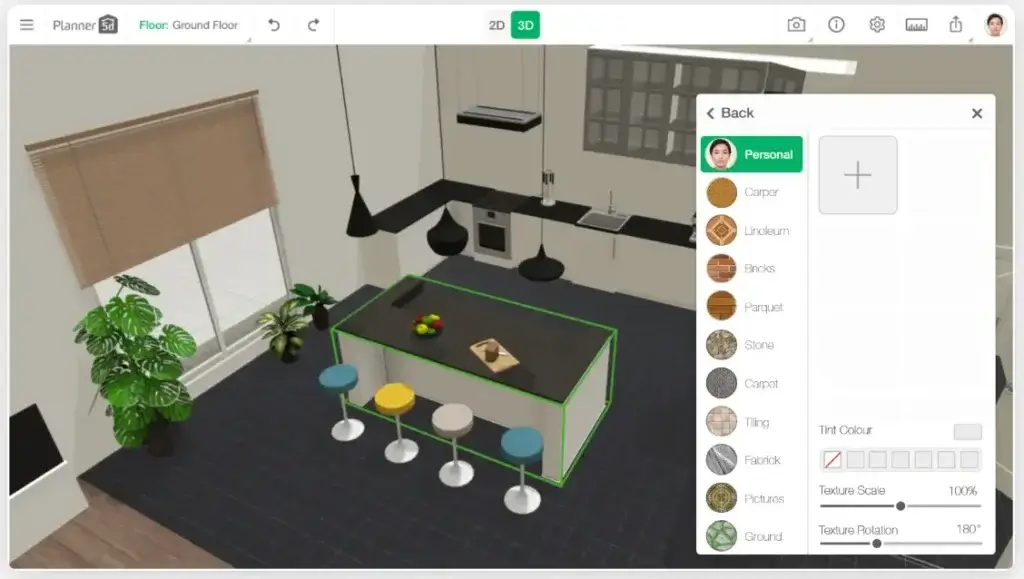
Planner 5D is a versatile and user-friendly interior design app that empowers users to create stunning 2D and 3D designs for their homes, offices, or landscapes. With its powerful features and accessibility across multiple platforms, it is perfect for both beginners and professionals looking to bring their design ideas to life.
Key Features
- 2D & 3D Design Modes: Create detailed floor plans and layouts with ease.
- Extensive Object Library: Access over 8,400+ furniture and decor items for customization.
- Photorealistic Rendering: Generate high-quality images with realistic lighting, textures, and shadows.
- Augmented Reality (AR) Tools: Use your camera to capture your room and turn it into an interactive floor plan.
- Cross-Platform Support: Available on web, iOS, Android, and desktop with seamless synchronization.
- Offline Mode: Work on your designs without an internet connection.
- Customizable Templates: Start from scratch or use pre-designed templates for inspiration.
- Collaboration Tools: Share projects with others and export blueprints.
Pros
- Easy-to-use interface suitable for beginners and professionals alike.
- Supports immersive designs with AR and VR capabilities.
- Offers a free version with unlimited projects.
- Allows customization of furniture, colors, and textures to suit personal styles.
- Affordable premium plans with advanced features like AI Designer and Smart Wizard tools.
Cons
- Limited rendering credits in the free version; additional renders require payment.
- Occasional performance issues during high-quality rendering.
- Furniture catalog updates could be more frequent to reflect current design trends.
Pricing
Planner 5D offers flexible pricing plans:
- Free Plan: Includes unlimited projects, basic tools, and community access.
- Premium Plan: $4.99/month (billed annually at $59.99) or $19.99/month for advanced tools like AI Designer, access to 8K+ furniture items, and up to 60 renders per year.
- Professional Plan: $33.33/month (billed annually at $399.99) for unlimited 4K renders, custom textures, mood boards, and 360° panoramas.
Rating
⭐️⭐️⭐️⭐️⭐️ (4.8/5)
Planner 5D is highly rated for its ease of use, functionality, affordability, and ability to create professional-quality designs. For more details or to start designing your dream space today, visit their official website at Planner 5D.
2. Homestyler-Interior Home design,House Floor planner 3D online
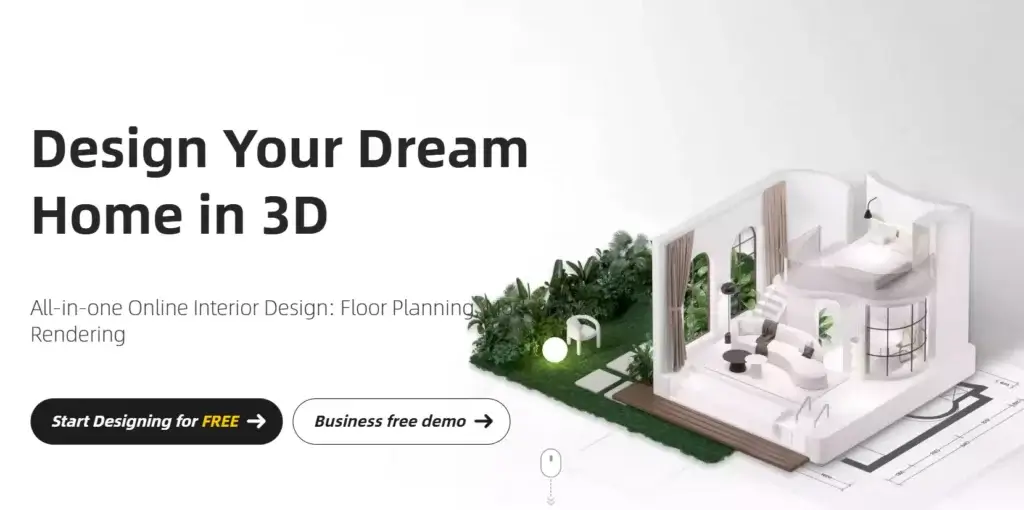
Key Features
- Drag-and-drop interface for easy floor plan creation.
- Vast library of furniture and decor items.
- Realistic 3D renderings with walkthrough capabilities.
- AI Decoration feature for automated design suggestions.
- Cloud-based platform with cross-device compatibility.
Pros
- User-friendly interface suitable for beginners.
- Extensive customization options for furniture and decor.
- High-quality 3D renderings.
- Affordable subscription plans.
Cons
- Limited advanced features on the free plan.
- Some issues with furniture alignment in complex designs.
- High subscription cost for premium features.
Pricing
- Free Plan: Unlimited 1K renderings.
- Pro Plan: $4.9/month (75 2K/4K renders per month).
- Master Plan: $9.9/month (Unlimited 4K renders).
- Team Plan: $19.6/month.
Rating
⭐️⭐️⭐️⭐️⭐️ (4.8/5)
3. Coohom – Free 3D Home Design Software & Floor Planner Online

Key Features
- Real-time rendering and AR mode for immersive designs.
- Over 20,000 free 3D models and customizable templates.
- Advanced tools like texture mapping, lighting effects, and virtual staging.
- Collaboration tools for teams and professionals.
Pros
- Easy to use with powerful design capabilities.
- Offers unlimited standard-quality renderings on some plans.
- Excellent for professionals needing branded 3D models.
Cons
- Requires a computer for optimal performance.
- Premium features are locked behind higher-priced plans.
Pricing
- Pro Monthly: $30/month (Unlimited standard renders).
- Pro Yearly: $25/month (200 projects, 300 4K renders/month).
- Premium Yearly: $84/month (Unlimited projects, 1,000 4K renders/month).
Rating
⭐️⭐️⭐️⭐️⭐️ (4.8/5)
4. Cedreo: The Ultimate AI-Powered Interior Design Tool for Home Builders and Designers
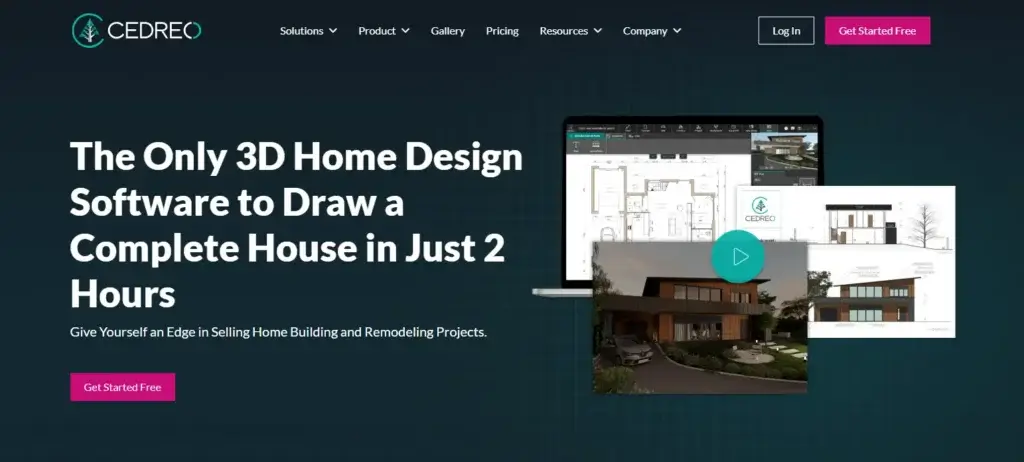
Key Features
- 2D and 3D floor planning with photorealistic rendering.
- Over 7,000 customizable furnishings and materials.
- Tools for both interior and exterior design.
- Day and night views for realistic lighting effects.
Pros
- Perfect for architects and builders with professional-grade outputs.
- Unlimited projects on Pro plans.
- Quick rendering with high-quality visuals.
Cons
- Expensive for casual users or DIY enthusiasts.
- Limited free trial (only one project).
Pricing
- Free trial available (limited to one project).
- Pro Plan: $79/month (up to 40 HD renderings/month).
- Premium Plan: $119/month for unlimited designs.
Rating
⭐️⭐️⭐️⭐️⭐️ (4.8/5)
5. AI HomeDesign

Key Features
- AI-powered design suggestions for color schemes, furniture layouts, and lighting options.
- Realistic 3D visualizations and VR walkthroughs.
- Extensive material and product catalogs for customization.
- Collaborative features for project management.
Pros
- Intuitive interface suitable for beginners and professionals alike.
- Affordable pricing plans catering to various budgets.
- Seamless integration with other design tools and platforms.
Cons
- Limited free trial features.
- Advanced features require higher subscription plans.
Pricing
Starts at $27 (special offers available).
Rating
⭐️⭐️⭐️⭐️⭐️ (4.8/5)
6. RoomsGPT.io
Key Features
- AI-powered room redesign by uploading photos of your space.
- Diverse design styles and themes tailored to user preferences.
- Real-time visualization of renovations and layouts.
- Room-specific design ideas for kitchens, bedrooms, offices, etc.
Pros
- User-friendly interface with instant design suggestions.
- Supports multiple room types and styles.
- Free plan offers unlimited basic renders.
Cons
- Limited manual customization options on free plans.
- Credit-based system can be restrictive for frequent users.
Pricing
Free plan available; Pro and Business plans offer premium features like faster rendering and commercial usage rights.
Rating
⭐️⭐️⭐️⭐️⭐️ (4.8/5)
7. Foyr Ideate
Key Features
- AI-generated design concepts based on user inputs.
- Ability to upload room images and transform them into styled spaces.
- Customization of furniture, color schemes, and decor.
- Instant photorealistic rendering for client presentations.
Pros
- Extremely fast and user-friendly.
- Ideal for creating multiple design concepts quickly.
- Great for professionals needing client-ready visuals.
Cons
- Limited architectural features compared to other tools.
- Requires a subscription for advanced features.
Pricing
- Starts at $49/month for basic features.
- Advanced plans available for professionals with higher rendering needs.
Rating
⭐️⭐️⭐️⭐️⭐️ (4.8/5)
8. RoomSketcher
Key Features
- Easy-to-use 2D and 3D floor planning tools.
- Live 3D walkthroughs to visualize spaces in real-time.
- Extensive furniture library with customization options.
- Supports branding and professional outputs.
Pros
- Affordable plans suitable for both beginners and professionals.
- Great for creating detailed floor plans and interior layouts.
- Accessible on multiple devices (desktop/tablet).
Cons
- Free plan is limited in functionality (e.g., no high-res renders).
- Requires credits for additional features like 360° views.
Pricing
- Free Plan: Basic tools included.
- Premium Plan: $24/year (for one project).
- Pro Plan: $120/year (for professionals).
- Team Plan: $360/year (for businesses).
Rating
⭐️⭐️⭐️⭐️⭐️ (4.8/5)
9. Interior AI
Key Features
- AI-powered virtual staging from uploaded photos or sketches.
- Over 50 design styles to choose from, including modern, rustic, and minimalist themes.
- Photorealistic renders within seconds of uploading images.
Pros
- Excellent for realtors and designers needing quick staging solutions.
- Intuitive interface with minimal learning curve.
- Cost-effective compared to traditional staging methods.
Cons
- Occasional AI artifacts in renders.
- No free version; all plans are paid.
Pricing
- Pro Plan: $39/month.
- Premium Plan: $99/month.
- Business Plan: $299/month.
Rating
⭐️⭐️⭐️⭐️⭐️ (4.8/5)
10. ZMO.AI
Key Features
- AI-powered image generation and editing tools for creative projects.
- Includes background changers, photo editors, and art generators.
- Supports anime-style character generation alongside realistic visuals.
Pros
- Versatile platform suitable for both personal and commercial use cases.
- User-friendly interface with high-quality outputs.
- Affordable entry-level pricing.
Cons
- Limited free usage; requires subscription for full access.
- Primarily focused on image editing rather than full interior designs.
Pricing
- Free Plan: Includes 10 credits to test features.
- Basic Plan: $49/month (30 credits/month).
- Pro Plan: $149/month (100 credits/month).
Rating
⭐️⭐️⭐️⭐️⭐️ (4.8/5)
Innovative Features
AI apps for interior design in 2025 come packed with innovative features that make designing spaces easier and more intuitive. Here are some key features:
- Design Inspiration Apps: These apps provide endless design ideas based on user preferences and trending styles.
- Automated Space Planning: AI algorithms create efficient layouts, making the best use of available space.
- Virtual Room Design: Users can design rooms in a virtual space, experimenting with different layouts and decor.
- Smart Home Design Solutions: Integrate smart devices seamlessly into your design for a modern, connected home.
- 3D Visualization Software: Create realistic 3D models of your designs to see how they will look in real life.
- Augmented Reality Interior Design: Use AR to visualize your design in the actual space before making any changes.
- Aesthetic Design Recommendations: AI provides suggestions to enhance the aesthetic appeal of your space.
| Feature | Description |
|---|---|
| Design Inspiration Apps | Offers ideas based on trends and user style. |
| Automated Space Planning | Optimizes space usage efficiently. |
| Virtual Room Design | Allows users to design in a virtual environment. |
| Smart Home Design Solutions | Integrates smart devices into the design. |
| 3D Visualization Software | Creates realistic 3D models of designs. |
| Augmented Reality Interior Design | Visualizes design in the actual space using AR. |
| Aesthetic Design Recommendations | Provides suggestions to improve aesthetics. |
User-friendly Interfaces
The best AI interior design apps boast user-friendly interfaces, ensuring even beginners can navigate them with ease. Here are some aspects that make these interfaces outstanding:
- Simple Navigation: Easy-to-use menus and options help users find what they need quickly.
- Drag-and-Drop Features: Simplifies the design process by allowing users to place items with a click.
- Intuitive Layouts: The interface layout is designed to be logical and easy to understand.
- Interactive Tutorials: Step-by-step guides and tips help users learn how to use the tools effectively.
- Customizable Settings: Users can adjust settings to match their personal preferences and design style.
- Responsive Design: The apps work seamlessly across different devices, including tablets and smartphones.
The table below highlights some features of user-friendly interfaces:
| Interface Feature | Benefit |
|---|---|
| Simple Navigation | Easy to find tools and options. |
| Drag-and-Drop | Effortless item placement. |
| Intuitive Layouts | Logical and user-friendly design. |
| Interactive Tutorials | Guides users through the process. |
| Customizable Settings | Personalizes the user experience. |
| Responsive Design | Works well on all devices. |
These AI interior design tools not only make the design process more accessible but also enhance creativity and efficiency. Whether you’re using home decor apps or comprehensive interior design software, the user-friendly interfaces ensure a smooth experience.
Virtual Room Visualization
In 2025, the world of interior design is being transformed by the power of artificial intelligence. Among the many innovations, Virtual Room Visualization stands out as a crucial feature in the best AI apps for interior design. This feature allows users to see their rooms come to life in a digital format before making any physical changes. Below, we explore two key components of this technology: 3D Modeling and Augmented Reality Integration.
3d Modeling
3D modeling is the backbone of virtual room visualization. It allows users to create detailed, lifelike representations of their living spaces. Home Design Applications equipped with 3D modeling let users experiment with different layouts, furniture placements, and color schemes. This capability is essential for those looking to visualize their ideas clearly.
Here are some benefits of 3D modeling in virtual interior design:
- Accurate Space Planning: Users can measure spaces precisely and ensure that furniture fits perfectly.
- Realistic Textures and Materials: Users can see how different materials and textures will look in their space.
- Easy Modifications: Changes can be made quickly without the need for costly physical adjustments.
Many Room Visualization Apps offer 3D modeling features that include:
| Feature | Description |
|---|---|
| Drag-and-Drop Interface | Easy to use and allows quick rearrangement of elements. |
| High-Resolution Rendering | Provides clear and detailed images of the designed space. |
| Customizable Templates | Users can start with pre-made designs and modify them to suit their needs. |
These Ai-Powered Design Solutions make it simple to create and visualize detailed room plans. The use of 3D Visualization Software in these apps ensures that the designs are both practical and aesthetically pleasing.
Augmented Reality Integration
Augmented Reality (AR) Integration takes virtual room visualization to the next level. By blending digital elements with the real world, AR allows users to see how furniture and decor will look in their actual space. This immersive experience is a game-changer for interior design enthusiasts and professionals alike.
Key advantages of Augmented Reality Home Design include:
- Real-Time Visualization: Users can see changes instantly, making the design process more interactive.
- Enhanced Decision Making: By visualizing items in their actual environment, users can make more informed choices.
- Interactive Experience: Users can walk around their space and view designs from different angles.
Virtual Interior Design Software with AR capabilities often includes features like:
| Feature | Description |
|---|---|
| Real-World Scaling | Ensures that virtual items are displayed in the correct size and proportion. |
| Interactive Placement | Users can move and place items with touch gestures. |
| Lighting Adjustments | Simulates different lighting conditions to see how designs look at various times of day. |
These Ai Interior Design Tools are part of the growing trend of Interior Design Automation. By leveraging AR, designers can create more engaging and realistic presentations for their clients. This technology also helps in staying ahead of Interior Design Trends 2025, ensuring that designs are modern and innovative.
Color Palette Generators
Artificial Intelligence has transformed how we approach interior design. In 2025, color palette generators have become essential tools for creating stunning spaces. These AI-powered apps help both professionals and enthusiasts choose the perfect colors for any room. Let’s explore the best color palette generators that will elevate your interior design projects.
Trending Color Schemes
Color palette generators can identify trending color schemes for your home. These tools use AI to analyze the latest trends in interior design. They can suggest popular colors that will make your space look modern and stylish. Here are some of the key features:
- Real-time Trend Analysis: The AI scans social media and design websites to find the most popular colors.
- Seasonal Updates: The app updates its color suggestions based on the season, ensuring your home is always in vogue.
- Comprehensive Databases: Access to a vast collection of colors from leading paint brands.
Consider using a table to compare some of the top color palette generators:
| App Name | Features | Platform |
|---|---|---|
| ColorSnap | Real-time updates, seasonal suggestions | iOS, Android |
| Canva Colors | Trend analysis, vast color database | Web, iOS, Android |
| Adobe Color | Custom palettes, popular color trends | Web |
Personalized Suggestions
Color palette generators also offer personalized suggestions tailored to your specific needs. These AI Interior Design Tools take into account various factors such as room size, lighting, and existing decor. Here are some benefits:
- Room Analysis: Virtual Room Design tools analyze the room’s dimensions and lighting to suggest suitable colors.
- Style Matching: Personalized Interior Styling based on your current furniture and decor.
- 3D Visualization: Use 3D Modeling Software to see how different color schemes will look in your space.
Many apps also include features like:
- Augmented Reality Interior Design: Preview colors in your room using AR technology.
- Furniture Arrangement Apps: Plan your furniture layout to complement the new color scheme.
- Home Decor Apps: Get suggestions for decor items that match your color choices.
These personalized suggestions ensure that your interior design project is unique and tailored to your taste. You can create a cohesive look that reflects your style and personality with ease.
Smart Space Planning
Interior design is evolving, and AI is leading the way. In 2025, AI apps are making interior design more accessible and efficient. One key feature of these apps is Smart Space Planning. This helps homeowners and designers create functional and beautiful spaces with ease.
Efficient Layouts
Creating efficient layouts is crucial in interior design. AI-powered Space Planning Tools are transforming how we approach layouts. These tools provide precise measurements and suggestions for optimal furniture placement.
Key features of these tools include:
- Automatic room measurement
- Real-time layout adjustments
- Furniture fitting recommendations
For example, AI Design Software can analyze a room’s dimensions and suggest the best furniture arrangement. This ensures you make the most of your space. Additionally, Augmented Reality Interior Design apps let you visualize these layouts in real time. You can see how your space will look before making any changes.
Here’s a quick comparison of popular AI apps for efficient layouts:
| App | Key Feature | Best For |
|---|---|---|
| Homestyler | 3D Room Visualization | Homeowners |
| Planner 5D | Virtual Room Planner | Designers |
| Coohom | Automatic Room Measurement | Contractors |
These tools save time and reduce guesswork. They ensure every inch of your space is utilized effectively. As a result, you can create a layout that is both functional and visually appealing.
Space Optimization Tools
Space optimization is about making the most out of your available space. AI-powered Space Optimization Tools provide intelligent suggestions to maximize functionality. These tools analyze your room’s size, shape, and furniture.
Benefits of these tools include:
- Improved traffic flow
- Enhanced storage solutions
- Balanced room aesthetics
For instance, Furniture Arrangement Apps can recommend how to place furniture for better traffic flow. They can also suggest storage solutions that fit seamlessly into your design. Design Visualization Tools help you see how these changes will look. This ensures your space is both practical and beautiful.
Popular space optimization tools include:
- Planner 5D: House Design Software | Home Design in 3D
- Coohom – Free 3D Home Design Software & Floor Planner Online
- Homestyler-Interior Home design,House Floor planner 3D online
- AI HomeDesign: AI Toolbox for Property Listing
These tools use advanced algorithms to provide personalized suggestions. They consider your preferences and lifestyle needs. With 3D Modeling Software, you can create detailed and accurate models of your space. This helps in visualizing the final outcome. Virtual Room Planners and Home Decor Applications also play a significant role. They ensure that the optimized space aligns with your design vision.
In summary, space optimization tools help create a harmonious balance between functionality and aesthetics. They ensure every element of your room serves a purpose, enhancing your overall living experience.
Furniture Selection Assistants
Interior design is evolving, and 2025 promises to be a year of innovation with the best AI apps for interior design. These apps are making it easier to create beautiful spaces with their powerful tools and features. Among these tools, Furniture Selection Assistants stand out. They help users choose the right furniture that fits their style and space. Let’s explore how these assistants provide style recommendations and ensure size compatibility.
Style Recommendations
Choosing furniture that complements your space can be a daunting task. With AI-powered Style Recommendations, this process becomes much simpler. These assistants analyze your preferences and offer suggestions that match your taste and the overall design of your home.
Here are some features of these AI assistants:
- Style Inspiration: The AI uses vast databases to find furniture that matches your preferred style, whether it’s modern, vintage, or eclectic.
- Color Palette Generator: It suggests furniture pieces that complement your room’s color scheme, ensuring a harmonious look.
- 3D Visualization Apps: These apps allow you to see how the suggested furniture will look in your space through realistic 3D models.
By leveraging these features, you can confidently select furniture that enhances your home’s aesthetic. The AI does the heavy lifting, so you don’t have to worry about mismatched styles or colors.
Size Compatibility
Another critical aspect of furniture selection is ensuring the pieces fit well within your space. AI-powered assistants excel at Size Compatibility, helping you avoid the common mistake of buying furniture that is too big or too small.
Consider these functionalities:
- Virtual Room Planner: This tool allows you to create a digital layout of your room and place furniture within it to see how everything fits.
- Space Planning: The AI analyzes the dimensions of your room and suggests furniture that optimizes the available space.
- Augmented Reality Interior Design: Using AR, you can visualize furniture in your actual room through your smartphone, ensuring a perfect fit.
These features ensure that you select furniture that not only looks great but also fits perfectly. You can avoid the hassle of returns and adjustments, making the process smooth and stress-free.
In summary, with the help of AI design tools, home decor software, and interior design apps, you can confidently choose furniture that matches your style and fits your space perfectly. Whether you are using a virtual room planner for furniture layout design or augmented reality for size compatibility, these tools are indispensable in creating your dream home.

Credit: www.decorilla.com
Budget Management Tools
Interior design in 2025 has seen a massive transformation with the integration of AI tools. One of the most crucial aspects of any design project is managing the budget effectively. AI apps now come equipped with advanced budget management tools that help you stay on track financially. These tools offer features like cost estimation and expense tracking, ensuring you make informed decisions without overspending.
Cost Estimation
Accurate cost estimation is vital for any interior design project. AI-powered interior design apps provide advanced cost estimation features that help you predict expenses before you start. These tools consider various factors like materials, labor, and furniture costs. This ensures you have a clear financial picture.
Here are some benefits of using cost estimation tools:
- Real-time Updates: Get real-time updates on material prices and labor costs.
- Detailed Breakdown: Receive a detailed breakdown of expenses for each aspect of the project.
- Comparison Features: Compare costs from different suppliers and contractors.
For instance, a Virtual Room Planner can help estimate the cost of furniture arrangement, while 3D Visualization Tools can give you an idea of how much you will spend on different design elements. These tools not only save time but also prevent unexpected expenses.
Consider the following example:
| Item | Estimated Cost |
|---|---|
| Paint | $200 |
| Furniture | $1500 |
| Labor | $800 |
Using these AI tools, you can plan your budget down to the last detail, making sure every dollar is well spent.
Expense Tracking
Keeping track of your expenses is equally important. AI interior design apps come with robust expense tracking features that monitor your spending throughout the project. These tools ensure you stay within your budget and avoid overspending.
Key features of expense tracking include:
- Automated Tracking: Automatically track all expenses related to the project.
- Expense Categorization: Categorize expenses by materials, labor, furniture, etc.
- Budget Alerts: Set budget alerts to notify you when you are close to exceeding your budget.
For example, a Home Design Software might track your spending on different design elements. A Color Palette Generator could help you manage costs related to paint and other finishes. These tools provide detailed reports that give you a clear overview of where your money is going.
Consider the following example:
| Category | Spent | Budget |
|---|---|---|
| Materials | $500 | $600 |
| Labor | $800 | $1000 |
| Furniture | $1400 | $1500 |
Using these expense tracking features, you can ensure that your project stays on budget. This allows you to make any necessary adjustments before it’s too late.
Sustainability Features
As we approach 2025, the world of interior design continues to evolve, driven by technological advancements. Among these are AI apps that offer innovative solutions for creating beautiful, functional, and sustainable spaces. These apps not only enhance design creativity but also focus on sustainability features to help create eco-friendly and energy-efficient interiors. Let’s explore some of the best AI apps for interior design and their sustainability features.
Eco-friendly Material Options
Eco-friendly materials are essential for sustainable interior design. Many AI design tools now offer features that help you choose materials with a lower environmental impact. These tools provide information on the sustainability of different materials, helping you make informed decisions.
Here are some key features of these tools:
- Material Databases: Many interior design software now include extensive databases of eco-friendly materials. You can search for materials based on their sustainability ratings, ensuring that you select the best options for your project.
- Comparison Tools: Some AI apps allow you to compare the environmental impact of different materials. This can include factors such as carbon footprint, recyclability, and energy consumption during production.
- Recommendations: AI-powered space planning tools can recommend sustainable alternatives to traditional materials. This helps you incorporate green materials into your designs without compromising on aesthetics or functionality.
Here’s a table summarizing some eco-friendly material options you might encounter:
| Material | Benefits |
|---|---|
| Bamboo | Renewable, fast-growing, durable |
| Recycled Metal | Reduces waste, energy-efficient production |
| Natural Fiber Rugs | Biodegradable, low environmental impact |
Energy Efficiency Tips
Energy efficiency is a critical aspect of sustainable design. AI apps can provide valuable insights into how you can create energy-efficient interiors. These tips can help you reduce energy consumption and create a more sustainable home.
Here are some ways AI apps can help:
- Lighting Optimization: AI-powered design visualization software can analyze your space and recommend optimal lighting solutions. This includes the placement of windows, skylights, and energy-efficient lighting fixtures.
- Smart Home Integration: Many home automation apps integrate with AI design tools to create energy-efficient smart homes. You can automate lighting, heating, and cooling systems to reduce energy usage.
- Insulation Recommendations: 3D modeling software can help you visualize the impact of different insulation materials and techniques. This ensures that your home stays warm in the winter and cool in the summer without excessive energy use.
For those interested in augmented reality in design, some apps offer features that allow you to see the real-time impact of energy-efficient upgrades. This can help you make more informed decisions about where to invest in energy-saving improvements.
Here’s a quick look at some energy-efficient tips provided by AI apps:
| Tip | Benefits |
|---|---|
| Install LED Lighting | Lower energy consumption, longer lifespan |
| Use Programmable Thermostats | Automated temperature control, energy savings |
| Upgrade Insulation | Improved thermal efficiency, reduced energy bills |
User Reviews And Ratings
When choosing the best AI apps for interior design in 2025, user reviews and ratings play a crucial role. They provide insights into how well these apps perform in real-world scenarios and what experts think about their capabilities. By examining both user experiences and expert opinions, you can make an informed decision about which app to use for your next interior design project.
Real User Experiences
Understanding how actual users feel about these AI apps is vital. Real user experiences highlight the strengths and weaknesses of each app, helping potential users decide which one suits their needs best. Here are some insights from users who have tried these apps:
- Interior Design Software Reviews: Many users praise the intuitive interfaces and rich features of modern interior design software. They appreciate the ease of creating and modifying designs quickly.
- Augmented Reality For Interiors: Users love the ability to visualize their designs in real-time. They find augmented reality features particularly helpful for seeing how furniture and decor will look in their actual spaces.
- User-Friendly Design Apps: The simplicity and accessibility of user-friendly design apps receive positive feedback. Users with little to no design experience find these apps incredibly easy to navigate.
Below is a table summarizing some popular AI interior design apps and their average user ratings:
| App Name | Average Rating | Number of Reviews |
|---|---|---|
| Coohom | 4.7/5 | 2000+ |
| Planner 5D | 4.7/5 | 2500+ |
| HomeStyler | 4.6/5 | 3000+ |
These ratings reflect a high level of satisfaction among users, particularly for apps that offer features like 3D visualization tools, smart home planning, and machine learning in design. The feedback indicates that users value apps that streamline the design process and provide realistic, high-quality visualizations.
Expert Opinions
Expert opinions provide a professional perspective on the effectiveness and innovation of these AI interior design tools. Experts in the field of interior design and technology often review these apps based on various criteria, including functionality, ease of use, and the integration of advanced technologies.
Here are some key points from expert reviews:
- 3D Visualization Tools: Experts commend apps that offer robust 3D visualization tools. They emphasize the importance of high-quality graphics and the ability to see intricate details in design.
- Design Automation Technology: Professionals highlight the benefits of design automation technology. They note that it saves time and reduces the likelihood of errors in complex projects.
- Virtual Design Software: Experts appreciate virtual design software that includes comprehensive features for both amateur and professional designers. They value software that combines AI capabilities with user-friendly interfaces.
To further illustrate expert opinions, the table below summarizes key ratings and comments from industry professionals:
| App Name | Expert Rating | Comments |
|---|---|---|
| Coohom | 9/10 | Highly intuitive, excellent for quick design drafts. |
| Planner 5D | 9.5/10 | Exceptional 3D visualization, great for detailed projects. |
| HomeStyler | 9/10 | Rich feature set, ideal for both beginners and pros. |
Expert reviews underscore the significance of AI interior design tools that offer comprehensive and user-friendly features. They recognize the value of apps that integrate cutting-edge technology to enhance the design process. These insights from experts help users choose the right app based on professional evaluations of performance and usability.
Frequently Asked Questions
What Are The Top Ai Apps For Interior Design In 2025?
The top AI apps in 2025 include Coohom, Planner 5D, Homestyler, AI HomeDesign, Houzz, RoomGPT and DecorMatics.
How Do Ai Apps Help In Interior Design?
AI apps help by providing design ideas, creating 3D models, and suggesting color schemes.
Can Ai Apps Create Realistic 3d Interior Designs?
Yes, AI apps can create realistic 3D designs, allowing you to visualize changes before implementation.
Are Ai Interior Design Apps User-friendly?
Most AI interior design apps are user-friendly with simple interfaces and easy-to-follow instructions.
Do These Ai Apps Cost Money To Use?
Some AI apps are free, while others may require a subscription for premium features. Check individual app pricing.
Conclusion
Exploring the top AI apps for interior design in 2025 offers great insights. Each app brings unique features to the table. Whether you need layout suggestions or color schemes, these apps can help. They simplify the design process. You can create stunning spaces with ease.
Experiment with different tools and find your favorite. Technology keeps evolving, making design more accessible. Stay updated with the latest apps to enhance your creativity. Happy designing!
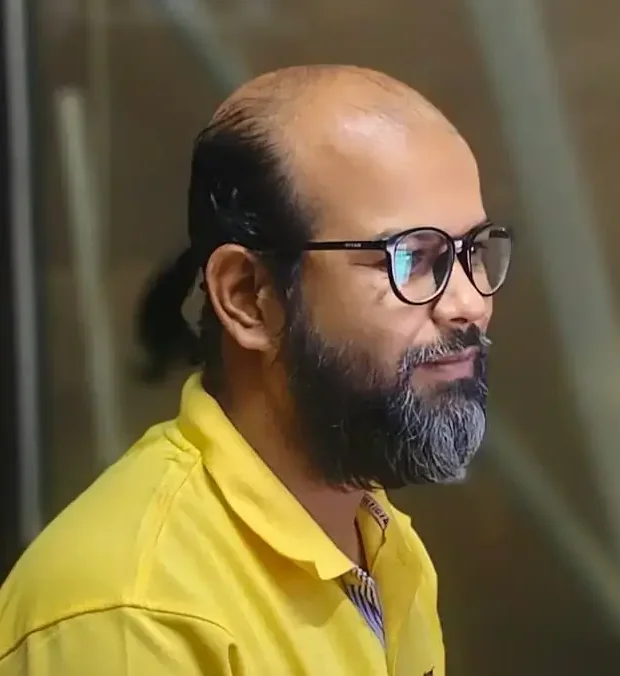
My name is Mahi Uddin, and I’m a blog writer with over two years of experience specializing in creating engaging, informative content using AI tools. I contribute to InExDecor.com, where I share creative ideas and practical tips for transforming interior and exterior spaces into beautiful, functional environments. With a passion for storytelling and a knack for blending creativity with technology, I strive to craft blogs that not only inform but also inspire readers. When I’m not writing, you can find me exploring design trends or enjoying a good book with a cup of coffee.