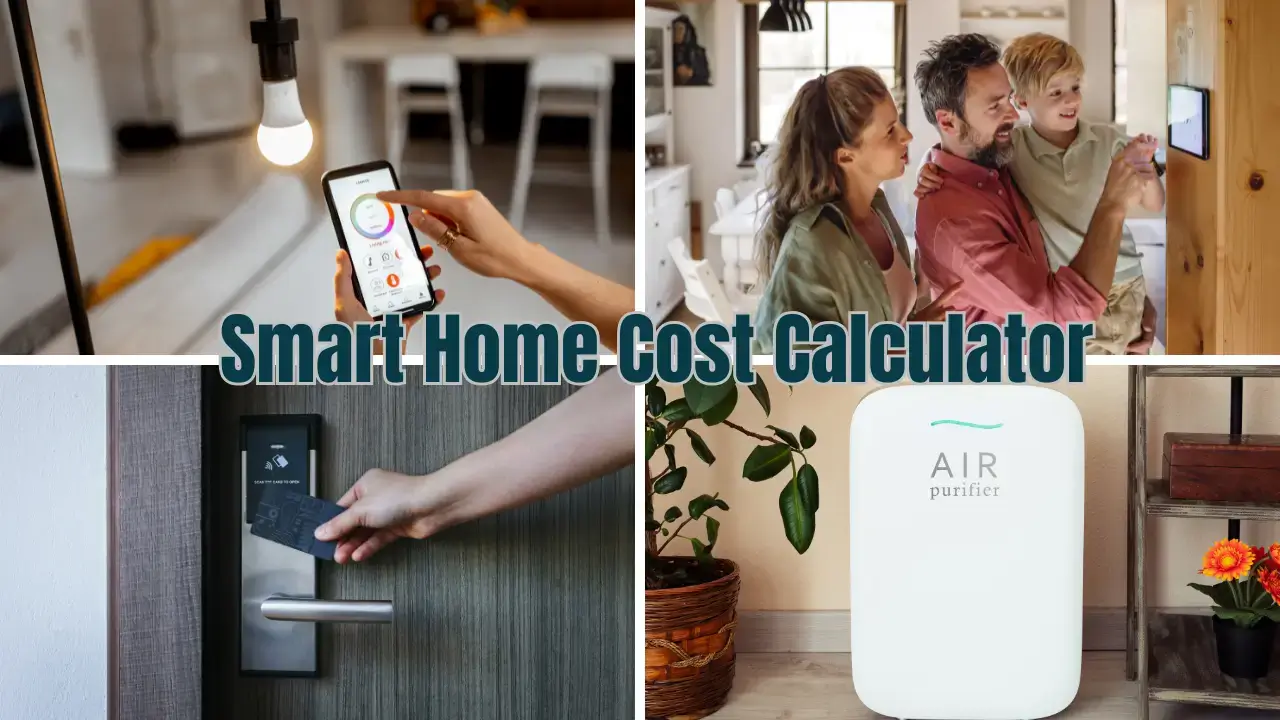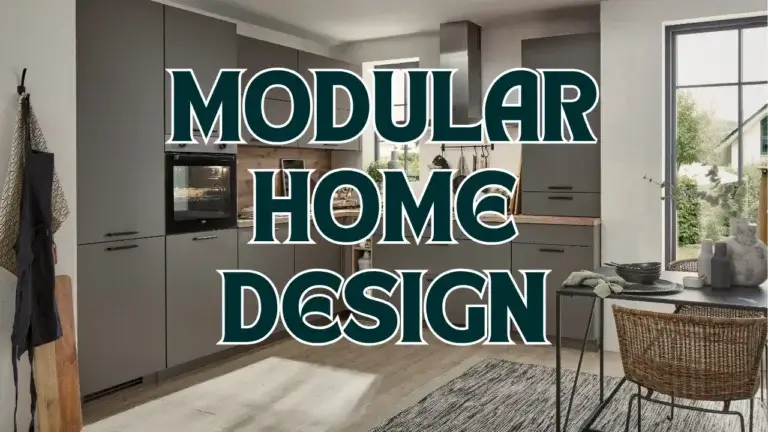Introduction: Why Calculate Smart Home Installation Costs?
Smart home technology is no longer a futuristic luxury—it’s a growing necessity for modern homeowners. From automated lighting and voice assistants to advanced security systems and energy-saving thermostats, smart devices are changing the way we live.
But one of the biggest questions people have before upgrading is: “How much will it cost?”
That’s where our Smart Home Cost Calculator comes in. Whether you’re just starting out or planning a full home automation system, this free tool helps you estimate your total smart home installation cost in seconds. It removes the guesswork, saves you time, and helps you stay within budget.
Smart Home Cost Calculator
What is a Smart Home Cost Calculator?
The Smart Home Cost Calculator is an easy-to-use tool designed to estimate how much it will cost to install smart technology in your home. Instead of spending hours researching prices or waiting for contractor quotes, you get an instant estimate tailored to your specific needs.
Here’s what makes it unique:
- ✅ Calculates based on home size (square footage)
- ✅ Considers the number of rooms or zones
- ✅ Offers automation level options (Basic, Standard, Advanced)
- ✅ Includes popular add-ons like security systems, voice control, and energy monitoring
Whether you’re automating a studio apartment or a multi-story house, the calculator adjusts its estimate to reflect your actual needs. It’s perfect for homeowners, renters, and smart tech enthusiasts alike.
How to Use the Smart Home Cost Calculator
Using our calculator is fast and beginner-friendly. You don’t need technical knowledge—just a few basic details about your home. Here’s how to get started:
🛠️ Step-by-Step Guide:
- Enter Square Footage – Input the size of your home in square feet (e.g., 2000 sq ft).
- Select Number of Rooms – Add how many rooms you plan to automate.
- Choose Automation Level:
- Basic – Simple upgrades, no extra cost.
- Standard – Mid-level automation (+\$5/sq ft).
- Advanced – Full automation with premium features (+\$10/sq ft).
- Pick Your Smart Add-ons – Choose optional upgrades like:
- Security Package
- Voice Control
- Smart Lighting
- Energy Monitoring
- Climate Control
- Click “Calculate Estimate” – Instantly get your personalized smart home cost.
💡 You can also reset the form anytime to try different combinations and compare prices.
Key Features of the Calculator Tool
What makes this smart home cost estimator stand out? It’s more than just a price calculator—it’s a decision-making tool built for modern homeowners. Here’s why users love it:
🌟 Highlights:
- Real-Time Estimates – See your cost update instantly as you change inputs.
- Customizable Options – Tailor the quote to match your home and preferences.
- User-Friendly Design – No tech jargon or complicated steps.
- Mobile Responsive – Works perfectly on smartphones and tablets.
- Integrated Product Suggestions – Get recommended smart home gadgets right after your estimate.
Whether you’re budgeting for a future project or planning an installation today, this calculator gives you clarity and confidence.
Smart Home Add-Ons Explained
Add-ons are the heart of customization for any smart home. Our calculator includes a curated list of popular smart devices and systems you can choose to include. Here’s a breakdown of what each add-on brings to the table:
🔐 Security Package
Includes 24/7 monitoring, smart locks, and motion sensors to keep your home safe—whether you’re home or away. Cost: \$1,500
🎙️ Voice Control Integration
Hands-free convenience using Amazon Alexa or Google Home to control lights, music, locks, and more. Cost: \$800
🌱 Energy Monitor
Track real-time energy usage, identify power-hungry appliances, and lower your electricity bills. Cost: \$1,200
💡 Smart Lighting
Automated lighting schedules, dimming, and color-changing features—controlled via app or voice. Cost: \$900
❄️ Climate Control
Smart thermostats and air quality sensors help maintain comfort while improving energy efficiency. Cost: \$1,100
Each add-on can be selected with a single click during estimation, and the tool will update your total cost accordingly.
Estimate Breakdown: What Your Quote Includes
Once you input your data and select your preferences, the calculator generates a transparent, itemized estimate. Here’s what’s included:
🧾 What You’ll See in Your Estimate:
- Base Cost – Calculated at \$5 per square foot as a foundation.
- Automation Upgrade Fee – Depending on the level selected:
- Basic: \$0
- Standard: +\$5/sq ft
- Advanced: +\$10/sq ft
- Add-On Costs – Total of selected smart features.
- Final Total – A combined cost that reflects a realistic project estimate.
This transparent cost breakdown helps homeowners avoid surprises and plan smart home installations confidently.
Recommended Smart Home Products
After estimating your cost, our tool provides curated product recommendations tailored to your selected add-ons. These are high-quality, top-rated devices to help you get started on building your smart home.
Here are a few examples:
- 💡 Smart Lighting – Philips Hue Starter Kit – \$60
- 🌡️ Smart Thermostat – Google Nest Learning Thermostat – \$100
- 🔒 Smart Security System – Ring Alarm 8-piece Kit – \$150
- 🎵 Audio & Visual System – Sonos Speaker System – \$200
- 🔑 Smart Door Lock – August Wi-Fi Smart Lock – \$180
- 🪟 Smart Blinds – Zemismart Motorized Blinds – \$109.9
- 🌬️ Smart Air Purifier – LEVOIT Core 400S – \$259
These products are selected for performance, compatibility, and ease of integration with leading home automation systems.
Why Use Our Smart Home Calculator?
The Smart Home Cost Calculator is designed to take the guesswork out of home automation planning. Whether you’re a tech-savvy DIYer or a homeowner hiring professionals, this tool helps you:
- ✔️ Understand baseline and upgrade costs with square-foot pricing.
- ✔️ Compare automation levels to suit your needs and budget.
- ✔️ Explore smart device options and see real-time price updates.
- ✔️ Save time with an instant, hassle-free quote.
- ✔️ Get product suggestions so you can act on your estimate right away.
In just a few clicks, you’ll know how much to budget—and what smart upgrades are worth investing in.
How to Get Started with Your Smart Home Upgrade
Now that you have an estimate and product recommendations, it’s time to take the next step. Here’s how to move forward:
- Review Your Estimate Go over the breakdown of costs and selected features to ensure everything aligns with your vision and budget.
- Choose Your Smart Devices Based on your estimate, explore compatible smart home devices that meet your automation level (Basic, Standard, Advanced).
- Plan the Installation Decide whether you’ll go the DIY route or hire a professional installer. Many smart devices are easy to install, but more complex systems (like full climate or security integration) may require expert help.
- Start Small or Go Big You can begin with a few essential devices and scale your smart home setup over time—or go all-in from the start!
Best Practices for Saving Money on Smart Home Installations
While smart home technology can be an investment, there are smart ways to reduce your total cost without sacrificing quality:
- Bundle Smart Devices: Many manufacturers and retailers offer discounted bundles (e.g., lighting + thermostat + speaker).
- Look for Rebates: Utility companies and local governments often provide rebates for energy-efficient smart devices.
- Choose Scalable Systems: Start with a hub or voice assistant and expand over time as your budget allows.
- DIY When Possible: Installing simple devices like plugs, bulbs, or cameras yourself can save hundreds in labor costs.
- Compare Installation Quotes: If hiring a pro, get multiple quotes to find the best deal and expertise for your needs.
Why Use a Smart Home Cost Calculator Before You Buy
Using a Smart Home Cost Calculator like ours gives you a clear financial picture before you commit:
- 📊 Informed Budgeting – Know what to expect and plan your spending accordingly.
- 🛒 Smart Shopping – Identify which add-ons give you the most value based on your lifestyle.
- 🧠 Avoid Surprises – Prevent unexpected costs by estimating everything ahead of time.
- 📈 Boost Property Value – Strategically choose upgrades that make your home more attractive to future buyers.
It’s more than just a calculator—it’s a smart planning tool designed to help you get the most out of your investment.
FAQs About Smart Home Costs
Q1: Is smart home automation worth the investment?
Yes! Smart homes improve convenience, energy efficiency, security, and even increase property value. Over time, energy savings and enhanced home security can offset the initial costs.
Q2: Can I install smart home devices myself?
Absolutely. Many devices like smart bulbs, plugs, and thermostats are DIY-friendly. However, complex systems (e.g., hardwired security or multi-zone climate control) may require a certified installer.
Q3: What factors influence the final cost?
- Size of your home (square footage)
- Number of rooms
- Chosen automation level
- Number and type of smart add-ons
- Professional installation fees (if applicable)
Q4: Will this tool work for new construction and existing homes?
Yes, the calculator works for both. For new builds, it’s especially helpful in budgeting during the planning phase. For existing homes, it provides a retrofit cost estimate.
Final Thoughts: Take Control of Your Smart Home Budget
Upgrading to a smart home doesn’t have to be overwhelming or unpredictable. With the right planning tools—like our Smart Home Cost Calculator—you can make confident, informed decisions tailored to your budget and needs.
🎯 Ready to get started? Use the calculator above to customize your dream smart home setup and discover how much it’ll cost—instantly and for free.
Whether you’re automating a single room or your entire house, smart living is now within your reach.
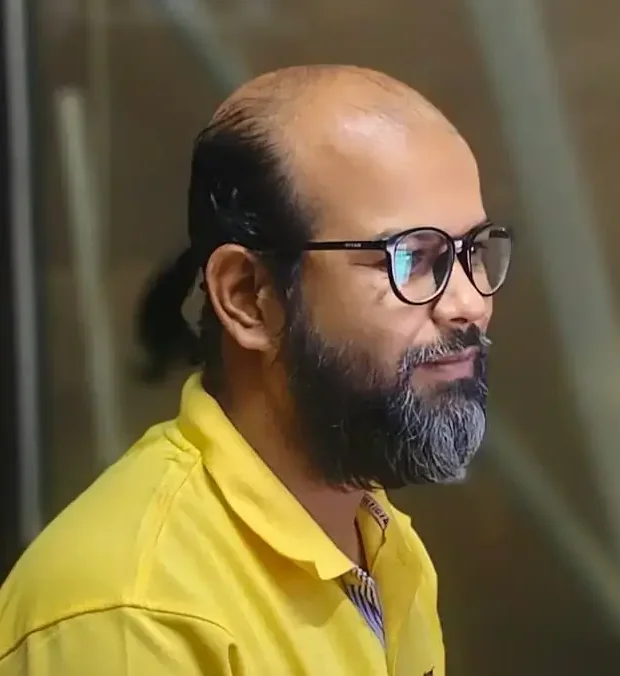
My name is Mahi Uddin, and I’m a blog writer with over two years of experience specializing in creating engaging, informative content using AI tools. I contribute to InExDecor.com, where I share creative ideas and practical tips for transforming interior and exterior spaces into beautiful, functional environments. With a passion for storytelling and a knack for blending creativity with technology, I strive to craft blogs that not only inform but also inspire readers. When I’m not writing, you can find me exploring design trends or enjoying a good book with a cup of coffee.