Interior Design AI Tools technology is completely transforming the way we create, visualize, and personalize our living and working spaces. Gone are the days when you needed years of experience or expensive design software to put together a professional-looking room layout. With just a few clicks, anyone—from beginners to seasoned pros—can now plan, decorate, and preview their dream space thanks to intelligent, user-friendly AI platforms.
These tools use artificial intelligence to understand your preferences, analyze your space, and generate stunning interior designs in minutes. Whether you’re looking to furnish a cozy studio apartment, revamp your home office, or design an entire corporate floor plan, an AI interior design tool can handle it all with surprising precision.
From features like drag-and-drop 3D modeling, real-time visualization, and mood board creation, to virtual staging and even style suggestions based on your taste—these tools are making interior design more accessible and efficient than ever. Plus, many of them offer both free and premium plans, making it easier to start no matter your budget.
In this article, we’ll explore everything you need to know about AI interior design tools: how they work, their advantages and limitations, top beginner-friendly options, and much more. Let’s dive in and discover how artificial intelligence is shaping the future of interior spaces.
Introduction to AI in Interior Design

How AI is Transforming the Interior Design Landscape
Let’s face it—interior design used to be a lengthy, expensive, and guess-heavy process. With AI, all that has changed. These smart systems can instantly generate design concepts, match color palettes, recommend furniture, and even render realistic 3D models of your dream space before you lift a paintbrush. From automation to personalization, AI is introducing a new way to design that blends creativity with computational power.
AI tools are capable of analyzing thousands of design layouts, understanding spatial arrangements, and adapting trends to match individual tastes. You no longer need to imagine what your space could look like—you can see it in minutes with the help of tools like Planner 5D or Coohom. Whether you’re designing a minimalist office or a cozy bohemian bedroom, AI tailors ideas based on your inputs, transforming the process into a collaborative experience between human and machine.
And it’s not just about speed or aesthetics. AI also helps make sustainable and space-efficient choices, aligning design with both environmental goals and practical needs.
Benefits of Using AI Tools for Interior Design
So, why should you trust an algorithm with your sacred living space? Because AI is designed to reduce hassle, improve design accuracy, and even save you money. Here’s a deeper dive into the key benefits:
- Speed & Efficiency: AI platforms create mockups, select furnishings, and visualize space usage in seconds.
- Cost-Effective: Instead of hiring a designer from the start, AI lets you experiment first, saving time and consultation fees.
- Precision: No more guesswork. AI tools measure dimensions, analyze lighting, and suggest optimal layouts with mathematical accuracy.
- Personalization: The more you use them, the smarter they get. Many tools use machine learning to tailor designs based on your preferences.
- Sustainability: AI tools often include eco-friendly options, recommending materials and layouts that reduce carbon footprint.
Think of AI as your digital design partner—it listens, learns, and delivers in ways that even seasoned designers sometimes struggle with.
The Role of AI in Interior Design
Automating Design Concepts
One of the coolest things AI brings to the table is automation. Imagine telling a system your favorite colors, the style you love (like Scandinavian or Industrial), and your room dimensions—and in under a minute, it serves up a complete, furniture-ready layout. That’s not magic, that’s machine learning at work.
These systems use algorithms trained on thousands of real-world layouts. Based on your input, they generate multiple room arrangements, lighting schemes, and furnishing options. And it’s not just basic stuff—they even account for window placement, natural light, and how people move around the space. Automation doesn’t just mean faster—it means smarter.
With tools like Planner 5D or Coohom, you can swap out entire themes or furniture styles with a click, making experimentation limitless and effortless.
Enhancing Creativity and Visualization
Let’s be honest—sometimes we can’t picture the final result until it’s too late. That’s where AI really shines. Most tools now offer hyper-realistic 3D renders, VR walkthroughs, and even AR previews that let you “see” your future room live through your smartphone camera.
This boosts creativity in a big way. You can mix and match styles, test lighting schemes, and visualize changes without making any real commitments. Feeling bold? Try an Art Deco bathroom. Want to tone it down? Switch to a modern minimalist look—all in seconds. You’ll never again need to settle for “close enough.”
Reducing Time and Cost for Clients and Designers
Time is money, especially in interior design. AI helps by reducing project timelines from weeks to days. Designers no longer have to spend hours drafting and revising layouts manually—AI handles that in real time. For clients, this means quicker turnaround and lower design fees.
Plus, with in-built cost estimators in tools like Houzz Pro or Foyr Neo, you can get real-time quotes based on the materials and furniture chosen. You’ll know exactly what your dream room costs before a single purchase.
Top AI-Powered Interior Design Tools in 2025
In the realm of interior design, technology has revolutionized how we visualize and create spaces. Four prominent tools—Planner 5D, Homestyler, Coohom, and Cedreo—are leading this transformation by offering a range of features that cater to both professionals and DIY enthusiasts. Here’s a comprehensive overview of each tool, including their key features, pros and cons, and pricing.
Planner 5D
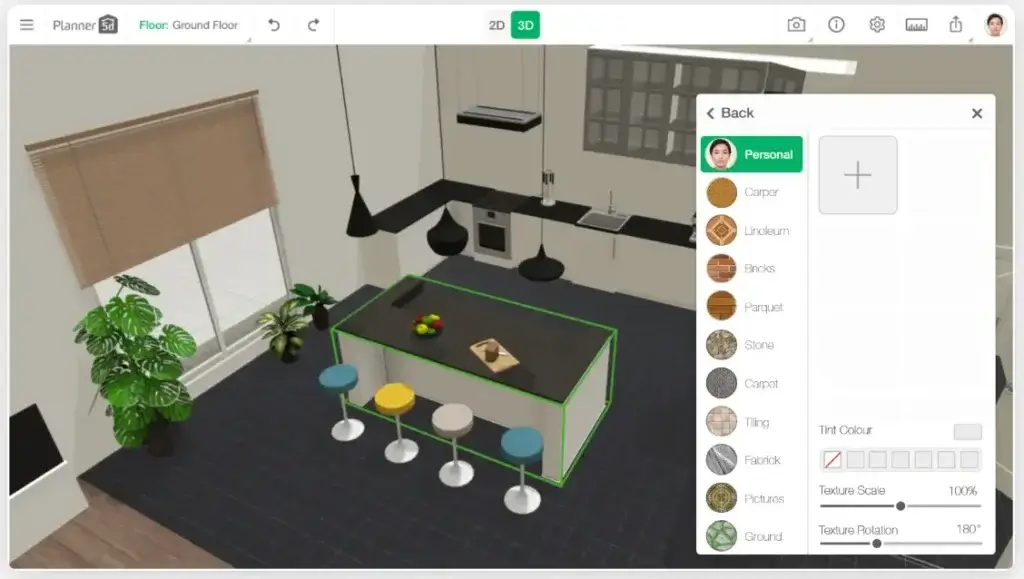
Key Features:
- 2D and 3D Design: Allows users to create floor plans and switch between 2D and 3D views for comprehensive visualization.
- Extensive Catalog: Offers a wide range of furniture and materials for customization.
- Multiplatform Access: Available on web, iOS, Android, Windows, and MacOS.
- AI Tools: Includes AI-driven design suggestions in the premium version.
Pros:
- User-Friendly Interface: Easy to navigate, making it accessible for beginners.
- Versatile: Suitable for both personal projects and professional use.
- Cost-Effective: Competitive pricing with frequent promotions.
Cons:
- Performance Issues: Some users report occasional lag or glitches.
- Limited Free Version: Basic features only in the free plan.
Pricing:
- Free: Basic features with limited catalog access.
- Premium: $4.99/month, includes full catalog and AI tools.
- Professional: $33.33/month, adds moodboard creator and custom branding..
Homestyler
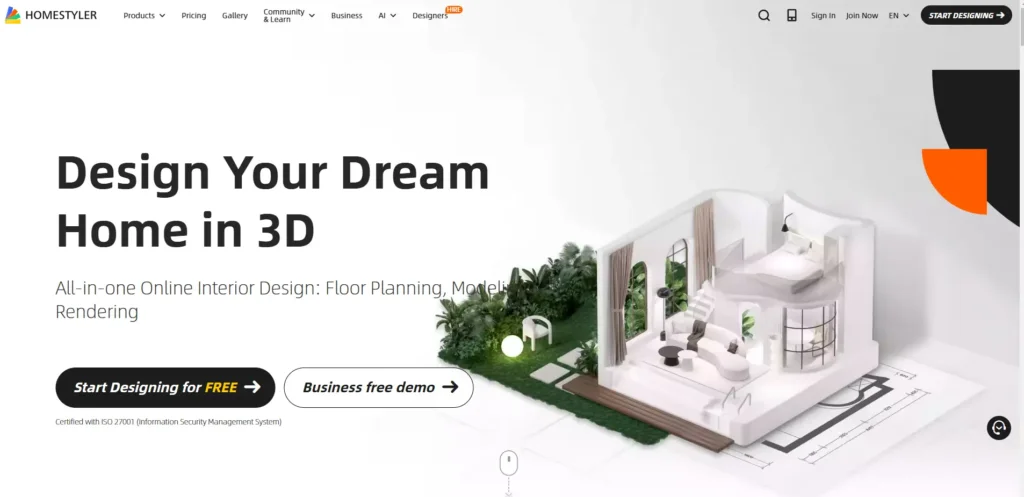
Key Features:
- AI-Powered Design: Offers AI-driven decoration suggestions and automated roof building.
- AR Preview: Allows users to see furniture in real space using AR.
- Community Features: Includes a designer-client hub for collaboration.
- Massive Furniture Library: Over 1 million branded furniture items.
Pros:
- Intuitive Design Process: Easy to use with automated features.
- Community Support: Offers a live community feed for feedback and inspiration.
- AR Capabilities: Enhances design visualization with real-world previews.
Cons:
- Premium Item Limitations: Some items are only available in paid plans.
- Watermark in Free Plan: Renders include a watermark unless upgraded.
Pricing:
- Basic: Free, with limitations like watermark on renders.
- Pro: Starts under $5/month, removes watermark and adds features.
- Master: Less than $10/month, includes unlimited renders (except video and 12K panoramas).
Coohom

Key Features:
- 3D Visualization: Creates realistic room designs with drag-and-drop tools.
- Extensive Furniture Library: Millions of furniture models available.
- Collaboration Tools: Allows real-time collaboration with clients or team members.
- High-Quality Rendering: Produces photorealistic images.
Pros:
- Easy to Use: Intuitive interface for beginners and professionals.
- Collaborative: Facilitates real-time design sharing and feedback.
- Inspiration Gallery: Offers a vast collection of design inspirations.
Cons:
- Some Features Locked: Key features require a paid plan.
- Rendering Speed: Can be slow for complex designs.
Pricing:
- Free: Basic features with limited access.
- Paid Plans: Pricing varies based on features and subscription type.
Cedreo
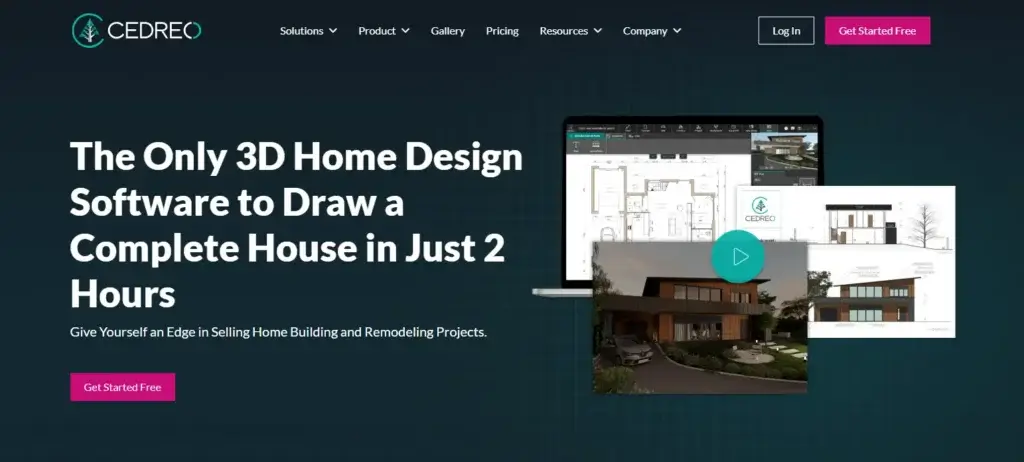
Key Features:
- 3D Home Design: Creates professional-looking floor plans and 3D renderings.
- Pre-Designed Templates: Offers a wide range of customizable templates.
- Real-Time Rendering: Allows instant visualization of designs.
- Collaboration Tools: Supports team collaboration and project sharing.
Pros:
- User-Friendly Interface: Easy to navigate for both beginners and professionals.
- Efficient: Speeds up the design process with pre-designed templates.
- Cloud-Based: Accessible from anywhere, ideal for remote collaboration.
Cons:
- Pricing Complexity: Pricing plans can be confusing.
- Not Ideal for Large Commercial Projects: Limited functionality for complex designs.
Pricing:
- Free: Limited features, suitable for personal use.
- Personal: One-time payment for a single project.
- Professional: $119/month, includes unlimited projects and renderings.
- Enterprise: $149/month/user, offers advanced collaboration features.
Houzz Pro
Houzz Pro is more than just a design tool—it’s a full-fledged platform for interior designers, remodelers, and homeowners. While it started as a community and inspiration hub, Houzz has integrated AI into its design suite with features like Smart Match and Visual Match.
Smart Match uses AI to connect users with products, contractors, or service providers based on their design preferences and project scope. Visual Match goes a step further—upload an image, and the AI finds real-world items that look just like what’s in the photo.
Designers love Houzz Pro for its project management features, client collaboration tools, and lead generation. But the AI-driven product recommendations and mood board creation tools make it a serious contender in the design tech space for 2025.
Key Features to Look for in Interior Design AI Tools
Real-time Rendering and 3D Visualization
In 2025, any interior design tool worth your time must offer real-time rendering. Why? Because seeing your space in ultra-HD 3D gives you confidence and clarity. Real-time rendering allows users to make instant changes—like switching the rug color or trying a new wall texture—and immediately see the results.
This isn’t just about aesthetics. It also helps with functionality. For example, you can check if a sofa fits without blocking a walkway or if that new light fixture casts weird shadows. It’s all about designing smarter, not harder.
Many platforms like Foyr Neo and Planner 5D excel in this space, giving you detailed renders that rival those made by professional architects. The ability to “walk through” your space virtually also means fewer mistakes and better final results.
Compatibility with Smart Devices and AR/VR
The future is immersive—and AI tools are embracing this with open arms. Augmented Reality (AR) and Virtual Reality (VR) features are becoming standard, helping you experience your design in real-time, inside your actual room.
Apps like DecorMatters let you point your phone at your living room and instantly see how a new coffee table would look. Others go even deeper with VR headsets that allow full room tours of your future space.
This compatibility also means better integration with smart home devices. You can test lighting schemes based on actual smart bulbs or visualize how automated curtains will operate in real-time. The synergy between smart tech and design tools is what’s making modern interiors not just beautiful—but functional.
Material and Furniture Customization Libraries
Another key feature to look for? A massive, customizable library of furnishings and materials. The best tools now offer catalogs with thousands of options from real brands—so you’re not just picking a “generic chair,” you’re selecting an IKEA Poäng or a West Elm sectional.
AI enhances this experience by suggesting complementary items, warning against layout conflicts, and even calculating budgets based on your selections. Some tools also let you upload custom furniture designs, making it perfect for designers who work with bespoke pieces.
A rich customization library isn’t just a bonus—it’s essential for making your vision a reality.
Integration with CAD and Design Software
Professional designers need tools that play well with others. AI platforms like Foyr Neo and Morpholio Board now offer seamless integration with AutoCAD, SketchUp, and even BIM software.
This allows for smoother workflows, especially in commercial or architectural projects. Designers can begin in an AI environment and export the data directly into CAD tools for technical drawing or blueprinting.
Integration like this bridges creativity and precision, making it possible to go from concept to construction with zero hiccups.
Use Cases of AI in Interior Design
Home Makeovers
One of the most exciting applications of AI in interior design is home makeovers. Whether you’re revamping a single room or giving your entire house a new personality, AI tools simplify the entire process. Users can input the dimensions of a room, upload a photo, and select a preferred style—be it boho chic, farmhouse, modern minimalist, or even eclectic. Within seconds, AI generates several design alternatives tailored to your preferences.
Homeowners no longer need to visualize in the abstract. AI platforms provide photorealistic renders that allow you to see your future living room before you buy a single throw pillow. Even better, some platforms like DecorMatters or RoomGPT offer AR features, enabling you to “drop” a piece of virtual furniture into your physical space using your smartphone.
Plus, AI can be your budgeting ally. These tools estimate costs for furniture, lighting, flooring, and accessories based on the design, making it easier to plan and prioritize. The result? Beautiful, personalized, and cost-effective makeovers that don’t involve trial and error.
Commercial and Office Space Planning
AI isn’t just changing homes—it’s revolutionizing how we design and plan offices, co-working spaces, retail shops, and more. With rising demand for flexible work environments, AI helps architects and office planners quickly adapt spaces for different uses. Whether you need collaborative open areas, quiet pods, or hot-desking layouts, AI tools can simulate multiple floor plans for optimized space usage.
Office design also benefits from AI-powered analytics. Tools can analyze foot traffic, lighting needs, ergonomic standards, and noise levels to suggest the best layout. For example, AI might place meeting rooms where sound insulation is strongest or recommend light-permeable walls in high-traffic zones.
By using platforms like Foyr Neo or Houzz Pro, businesses can achieve layouts that maximize productivity, safety, and comfort. The ability to simulate workflow in real-time using VR and AI-based prediction models gives a competitive edge to any company serious about design.
Virtual Home Staging for Real Estate
AI home staging is a total game-changer in real estate. Instead of spending thousands on physical staging, agents can use AI tools to create stunning digital versions of any empty room. This means potential buyers can see how a home might look fully furnished—without a single couch ever leaving a warehouse.
Platforms like Homestyler and Planner 5D Pro let agents upload property photos and instantly furnish them with trendy, realistic designs. Want a modern living room for millennials or a traditional one for older clients? AI has pre-set themes that make staging fast and flexible.
Virtual staging helps homes sell faster and at higher prices. According to industry reports, staged homes sell 73% faster—and AI makes staging accessible, affordable, and instant. It’s a win-win for sellers and buyers alike.
How to Choose the Right AI Interior Design Tool
Budget and Subscription Plans
When selecting an AI tool, the first thing you need to think about is your budget. While many platforms offer free versions or trials, premium features often come behind paywalls. These can include high-res renders, large furniture catalogs, VR integrations, or CAD export options.
For homeowners on a budget, tools like Coohom and Planner 5D offer generous free features. But if you’re a professional designer, investing in Morpholio Board or Foyr Neo’s monthly subscription could be well worth it for the extra capabilities and commercial use rights.
Always check if a tool has hidden costs—like in-app purchases or rendering credits. Go for platforms with transparent pricing and scalable plans.
Ease of Use for Beginners and Professionals
Not every AI tool is built the same. Some cater to complete novices with plug-and-play simplicity, while others are more technical and tailored for pros. If you’re just dabbling in home design, a user-friendly interface like Homestyler or DecorMatters can be your best friend.
On the other hand, professionals may prioritize tools with advanced layering, material customization, and integration with CAD software. Look for tools that strike a balance—easy enough to navigate, yet powerful enough to perform when needed.
Pro tip? Try a few free trials before committing. A good UI can save you hours of frustration down the road.
Community and Customer Support
Let’s be real: no matter how intuitive a platform is, you’ll probably need help at some point. That’s why choosing an AI tool with solid community forums, tutorial libraries, and responsive support is a game-changer.
Some platforms, like Planner 5D Pro, have vibrant user communities where people share designs, ask questions, and get inspired. Others offer dedicated customer service with live chat and onboarding sessions.
Make sure the platform you choose offers enough learning resources to help you get the most out of its features. A strong support system can make the difference between a great design and a frustrating experience.
Future Trends of AI in Interior Design
Predictive Design Using AI
The next frontier? Predictive design. Imagine your design software knowing what you want before you do. AI tools are evolving to use data from past designs, current trends, and even your social media activity to suggest layouts and styles before you even make a selection.
Tools will begin to act more like design assistants, preloading room options that match your aesthetic and lifestyle. These predictive algorithms will save time, increase personalization, and keep designs ahead of the trend curve.
Incorporating real-time environmental data like sunlight, temperature, or noise pollution could also lead to AI creating health-conscious and energy-efficient spaces automatically.
Sustainable and Eco-Friendly Design Optimization
Sustainability is no longer optional—it’s essential. And AI is stepping up to optimize design for eco-friendliness. These tools can calculate the carbon footprint of your material choices, suggest sustainable alternatives, and even simulate energy use in your new space.
From recommending bamboo flooring to LED lighting systems, AI encourages greener living without sacrificing style. Some platforms also help locate local eco-certified suppliers, minimizing shipping and waste.
This feature isn’t just a nice-to-have—it’s becoming a priority, especially as governments and industries push for greener buildings and renovations.
Hyper-Personalization with Machine Learning
As AI tools learn more about your style, preferences, and behavior, hyper-personalized design becomes the new norm. Think Netflix recommendations—but for your living room.
Machine learning helps AI tools adapt and evolve. Maybe you like bold colors in winter and softer palettes in summer—AI will catch on and suggest accordingly. Got kids or pets? AI will factor in wear-resistant fabrics and safety features automatically.
This deep level of personalization ensures every corner of your space reflects who you are. It’s not just design—it’s a design that grows with you.
Challenges and Limitations of AI in Interior Design
Lack of Human Touch in Creativity
Interior design is as much about emotions, culture, and storytelling as it is about structure and aesthetics. This is where artificial intelligence struggles. Sure, AI can analyze data, identify patterns, and even generate visually appealing spaces using algorithms—but it lacks the human touch, that deep-rooted sense of creativity that comes from lived experiences, emotional nuances, and cultural understanding.
Let’s face it—design isn’t just about putting furniture in a room or selecting a trendy color palette. It’s about transforming a space into a feeling. A human designer can walk into a room and imagine it filled with life, memories, and meaning. They draw inspiration from art, nature, travel, and even childhood nostalgia. AI, on the other hand, works with pre-fed data. It can’t recall the scent of grandma’s house or the cozy charm of a rainy afternoon by the fireplace. It doesn’t “feel” anything, and so it can’t truly design for feeling.
Creativity also means being unpredictable—mixing styles, taking bold risks, breaking traditional rules. A human might pair a bohemian rug with a sleek, modern couch because it feels right, not because data says it works. AI tends to play it safe. It recommends what has been successful in the past. The result? Designs that often look polished but lack soul, uniqueness, or personal connection.
Another major shortcoming is AI’s inability to engage with clients on a personal level. A human designer can sit with you, listen to your dreams and concerns, understand the dynamics of your family, and interpret your vision—even if you’re not sure how to articulate it. AI lacks that empathy. It can’t see the sparkle in your eye when you talk about your dream kitchen or sense your hesitation when a suggested layout doesn’t feel quite right.
At its best, AI is a powerful tool to assist human creativity—but not replace it. It can suggest layouts, optimize space usage, or present mood boards. But the magic—the heartbeat of a truly meaningful design—comes from human intuition, emotion, and the ability to tell a story through space. That’s something no machine can replicate.
Dependence on High-End Tech Infrastructure
While the promise of AI in interior design sounds like a futuristic dream—automated layouts, real-time visualizations, instant furniture suggestions—there’s a hidden catch: it all hinges on access to sophisticated technology. And that’s a big hurdle, especially for independent designers, small firms, and users in less technologically advanced regions.
For starters, AI design tools demand powerful computing systems. Most rely on advanced 3D modeling, virtual reality simulations, or real-time rendering, all of which require high-end hardware. We’re talking about premium graphics cards, substantial RAM, and fast processors. Add to that the necessity of reliable, high-speed internet for cloud-based platforms, and you start seeing how limited access can bottleneck creativity.
Then there’s the software itself. Many leading AI design platforms operate on expensive subscription models. For a solo designer or a startup working on a tight budget, the cost of monthly AI tools, cloud storage, and advanced visualization software can add up quickly. It becomes a constant financial strain, making AI more of a luxury than a standard resource.
Another issue? Steep learning curves. Not every creative professional is tech-savvy. Many brilliant designers prefer sketchpads over screens and find it overwhelming to navigate complex AI systems. Without proper training and technical support, these tools become more frustrating than helpful. Designers end up spending more time learning to use the software than actually designing.
Interoperability is also a headache. AI tools often don’t integrate smoothly with existing design software, creating workflow disruptions. You may need to juggle between platforms, convert files repeatedly, or risk compatibility issues that lead to delays and lost data.
And let’s not forget about data privacy. These AI tools often require access to detailed room data, client preferences, and even images of private spaces. Designers and clients alike may feel uncomfortable with how this information is stored, used, or potentially shared—especially when it’s unclear who owns the final output generated by AI.
In summary, while AI in interior design holds tremendous potential, it’s not easily accessible to all. The heavy dependence on advanced tech infrastructure, costly tools, and digital fluency makes it a solution better suited to large firms or elite studios. Until access is democratized, AI will remain a high-tech assistant with limited reach in the broader design world.
Conclusion
AI in interior design is undoubtedly reshaping how we envision and execute living spaces. It brings efficiency, automation, and powerful data-driven insights that help streamline the design process. From generating floor plans in seconds to suggesting furniture arrangements and predicting aesthetic preferences, AI offers tools that can make designing faster, smarter, and more accessible.
However, while these technological advancements are exciting, they come with significant caveats. The most glaring limitation is the absence of human creativity and emotional intelligence. AI simply cannot replicate the depth of intuition, the personal connection, or the storytelling that a human designer brings to the table. It lacks the sensitivity to understand unique lifestyles, cultural identities, and emotional needs that shape truly meaningful interiors.
Moreover, the dependency on high-end technology restricts who can benefit from AI. Not every designer or homeowner has access to powerful systems or can afford premium tools. The learning curve and lack of emotional interpretation also make AI a limited collaborator rather than a true creative partner.
In essence, AI should be seen not as a replacement for interior designers but as a complementary assistant—enhancing their capabilities rather than supplanting their role. It’s a tool, not a talent. The future of interior design lies in blending the best of both worlds: combining the precision and speed of AI with the heart, soul, and artistry of human creativity.
So, while AI is here to stay, let’s not forget what makes a house feel like home—it’s not just well-placed furniture or color-coordinated walls. It’s the story it tells, the memories it holds, and the love it reflects—and only a human touch can bring that to life.
FAQs
1. Can AI completely replace human interior designers?
No, AI cannot fully replace human designers. It lacks emotional understanding, cultural sensitivity, and the creative spontaneity that human professionals offer. AI is best used as a supportive tool rather than a replacement.
2. What are the biggest limitations of AI in design?
The main limitations include the lack of creativity and emotional intelligence, heavy reliance on expensive tech infrastructure, difficulty handling unconventional designs, and potential data privacy concerns.
3. Is AI useful for small design projects or DIY home decor?
Yes, AI tools can help with basic layouts, color schemes, and furniture placement for DIY projects. However, they may struggle with personal touches and unique requirements without human intervention.
4. How can designers balance AI and human input?
Designers can use AI to handle repetitive tasks, visualize spaces, or analyze data, while they focus on the creative and emotional aspects of design. This hybrid approach ensures efficiency without sacrificing soul.
5. Will AI improve its emotional intelligence in the future?
Possibly. As AI evolves, developers are working on improving natural language processing and contextual awareness. But replicating true emotional intelligence remains a major technological challenge.
6. What is the best AI interior design tool for beginners?
For beginners, simplicity, ease of use, and intuitive features matter the most. One of the top-rated AI interior design tools for beginners is Planner 5D. It offers a user-friendly interface with drag-and-drop functionality, making it easy for anyone to design spaces in 2D or 3D without prior design experience. You can start from scratch or use existing templates to quickly bring your vision to life.
Another great option is Coohom, which uses AI to instantly generate new room designs based on a photo you upload. It’s ideal for quick inspiration and makeover ideas without needing any design knowledge.
Homestyler is also beginner-friendly. It allows users to create floor plans, place furniture, and see their designs in real-time 3D. Plus, it includes real product suggestions that can be purchased directly.
7. Are AI interior design tools expensive?
AI interior design tools come in a wide range of pricing options, and many of them are surprisingly affordable—or even free. Tools like Planner 5D, RoomGPT, and Homestyler offer free versions with essential features perfect for casual users or those just starting out.
However, more advanced tools and features—like HD rendering, commercial rights, or unlimited projects—are often locked behind a subscription paywall, usually ranging between $10 to $50 per month. Some professional-level tools like Autodesk Revit or Morpholio Board may cost even more, targeting architects and full-time designers.
The good news? Many platforms offer free trials or pay-as-you-go models, so you can try before committing. Whether you’re a hobbyist or a pro, there’s likely a pricing tier that fits your needs.
8. Can AI completely replace human designers?
No, AI cannot fully replace human interior designers. While AI can assist with tasks like layout planning, mood board creation, and even color matching, it lacks emotional intelligence, cultural awareness, and personal touch. Interior design is more than placing furniture—it’s about understanding lifestyles, emotions, and creating stories within spaces.
Human designers bring creativity, empathy, and intuition into their work—qualities that AI can’t replicate. AI can suggest what “works” according to algorithms and trends, but it can’t feel what’s right for a family’s personality or lifestyle. It also can’t engage in real-time human conversations or build trust with clients in the same way a person can.
9. Do these tools work for both home and office design?
Yes, most AI interior design tools are built to handle a variety of projects, including both residential and commercial spaces. Whether you’re designing a cozy living room, a home office, or a corporate workspace, platforms like Planner 5D, RoomGPT, and Homestyler have templates and furniture catalogs for both settings.
Professional tools such as Morpholio Board and Autodesk Revit even offer specific commercial design features—like lighting plans, floor zoning, and commercial furniture databases—that are perfect for office environments.
Users can choose room types, adjust layouts based on work functionality or comfort needs, and preview different interior styles. So no matter the setting, these tools provide flexibility and customization to suit your purpose.
10. How secure is my data with these AI platforms?
Data security is an important concern when using AI interior design platforms, especially when you’re uploading personal floor plans, photos, or client information. Reputable tools like Planner 5D, Homestyler, and Autodesk typically follow strict data protection policies, using encrypted cloud storage and ensuring compliance with regulations like GDPR and CCPA.
That said, not all tools are equal. Free or lesser-known platforms may not offer the same level of security. Always check the platform’s privacy policy and terms of use before signing up. Look for features like two-factor authentication, encrypted file transfers, and data ownership clauses.
If you’re using these tools professionally, consider platforms that offer enterprise-level security features. This ensures your clients’ sensitive information stays protected and that your designs are not reused or distributed without consent.
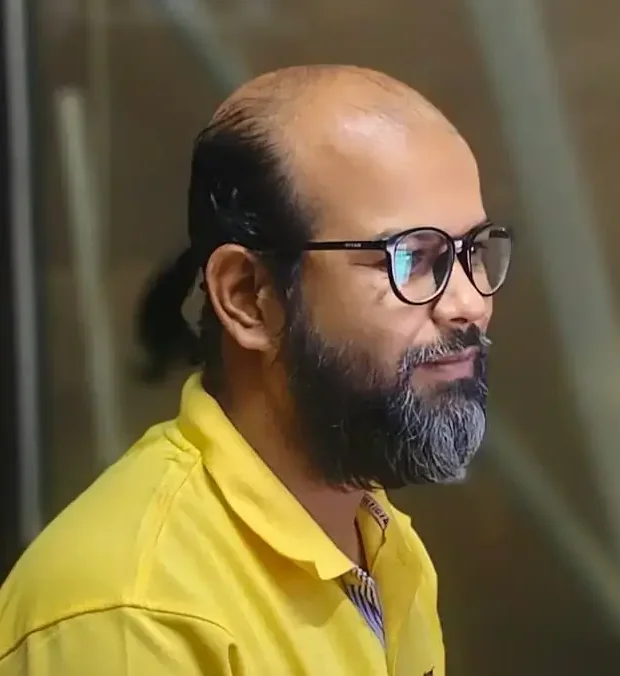
My name is Mahi Uddin, and I’m a blog writer with over two years of experience specializing in creating engaging, informative content using AI tools. I contribute to InExDecor.com, where I share creative ideas and practical tips for transforming interior and exterior spaces into beautiful, functional environments. With a passion for storytelling and a knack for blending creativity with technology, I strive to craft blogs that not only inform but also inspire readers. When I’m not writing, you can find me exploring design trends or enjoying a good book with a cup of coffee.








