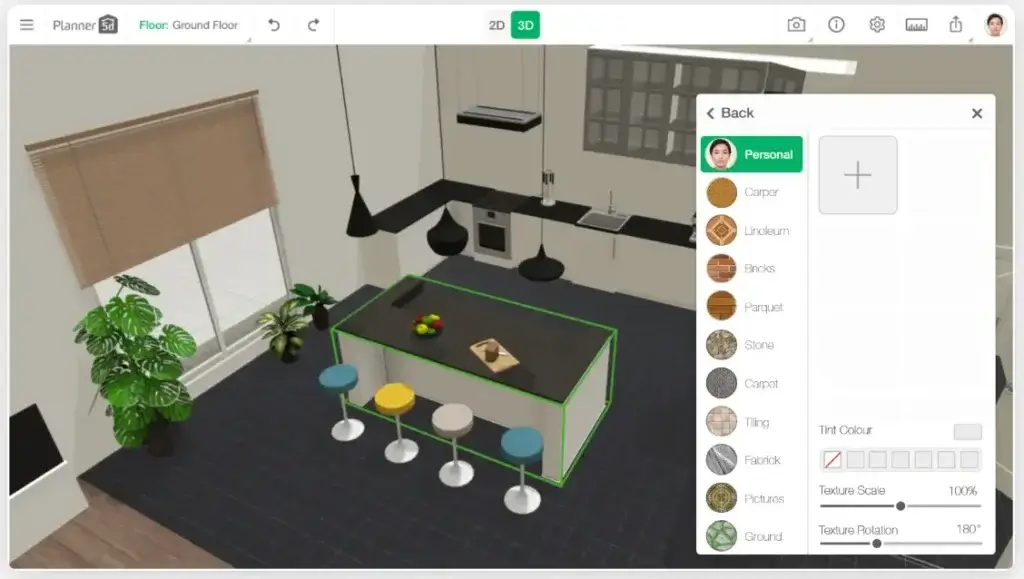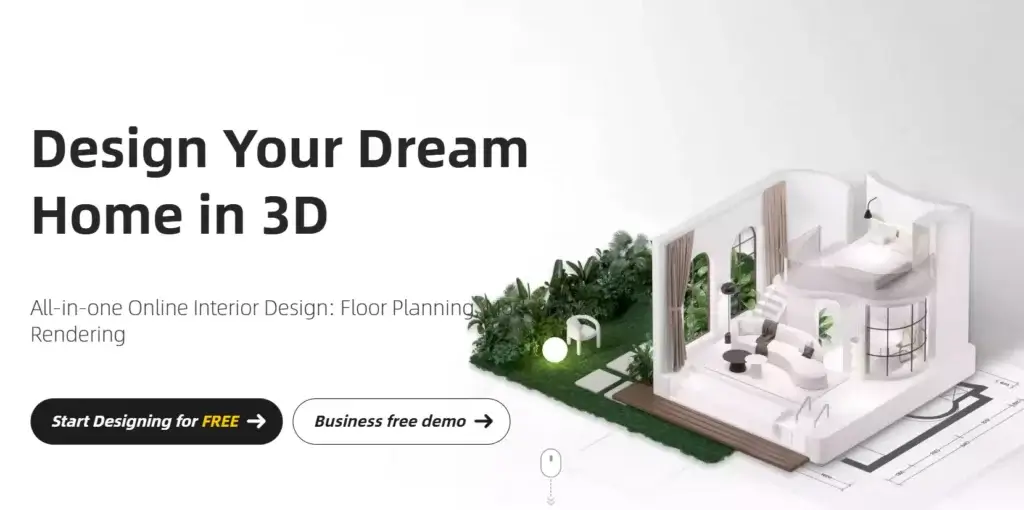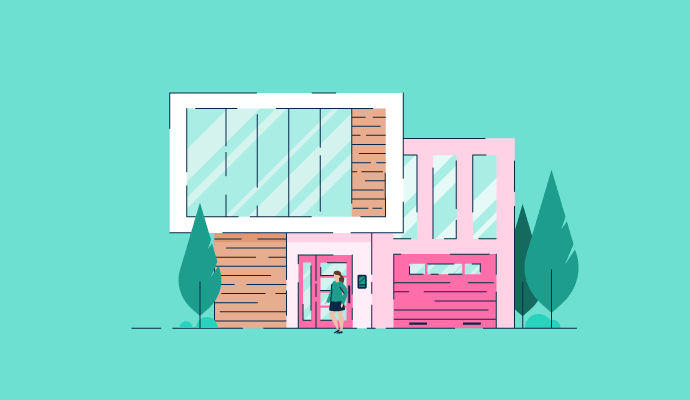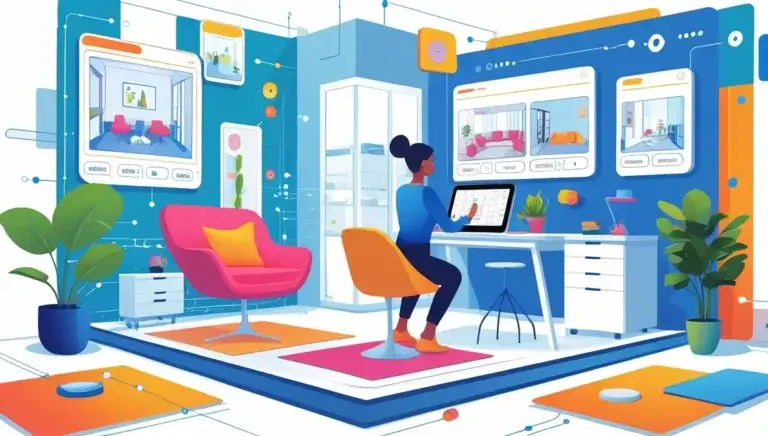Designing your dream home is now easier than ever. You just need the right tools.
In 2025, home design software has become incredibly advanced and accessible. You no longer need to be a professional to create stunning home designs. With free tools, anyone can visualize and plan their perfect space. These software options offer user-friendly interfaces and robust features that cater to beginners and experts alike.
Whether you’re renovating, redecorating, or building from scratch, these tools can help bring your vision to life. Let’s explore the top free home design software tools that will elevate your home design projects in 2025.
Top Free Tools For Home Design
In 2025, designing your dream home is easier than ever with the availability of various free home design software tools. These tools cater to different aspects of home design, from interior layouts to landscaping. Let’s explore the top free tools for home design and how they can help you bring your vision to life.
Key Features
Each home design software offers unique features to help you create your perfect space. Here are some essential features to look for:
- 3D Modeling Software: Visualize your designs in three dimensions for a realistic view of your project.
- Virtual Room Planners: Plan the layout of your rooms with ease and see how furniture will fit.
- Online Design Platforms: Access your designs from any device, anywhere, without the need for downloads.
- Landscape Design Tools: Design your outdoor spaces with detailed landscaping features.
- Architectural Design Software: Create detailed architectural plans for your home, including floor plans and elevations.
- Home Renovation Software: Plan and visualize renovations, including structural changes and new layouts.
Let’s look at some of the top free tools and their key features:
| Software | Key Features |
|---|---|
| Planner 5D | 3D modeling, virtual room planning, user-friendly interface |
| HomeStyler | 3D modeling, architectural design, online platform |
| Coohom | 3D modeling, virtual tours, online platform |
User Experience
When choosing home design software, user experience is crucial. A tool that is easy to navigate and use will save you time and frustration. Here are some aspects to consider:
- User-Friendly Design Software: Look for intuitive interfaces and simple navigation.
- Interior Design Apps: Mobile apps can be convenient for on-the-go designing.
- Free Design Tools: Ensure the software offers free options with essential features you need.
- Home Design Software: Check for tutorials and support resources to help you get started.
Below are some user experience highlights from popular tools:
| Software | User Experience Highlights |
|---|---|
| Planner 5D | Drag-and-drop interface, extensive library of objects, easy sharing |
| Coohom | Web-based, community support, detailed tutorials |
| HomeStyler | Realistic renderings, collaborative features, simple interface |
Choosing the right tool can make your home design process enjoyable and efficient.
1. Planner 5d
Are you planning to redesign your home in 2025? One of the best free home design software tools to consider is Planner 5D. This powerful tool offers various features that cater to both beginners and professionals. Its intuitive interface and extensive library of design elements make it an excellent choice for anyone looking to bring their interior design ideas to life.
Mobile Compatibility
Planner 5D offers exceptional mobile compatibility, making it easy to design on the go. You can access this home design software on both iOS and Android devices, ensuring that your design projects are always at your fingertips. Whether you’re waiting for an appointment or traveling, you can continue working on your designs without missing a beat.
- Available on iOS and Android
- Syncs seamlessly across devices
- Offline mode for uninterrupted design work
With Planner 5D, you can create detailed floor plans and 3D models directly from your smartphone or tablet. The app’s user-friendly interface ensures that even those new to design software can easily navigate and utilize its features. This level of accessibility is ideal for anyone who prefers mobile home design solutions.
|
Feature |
Mobile Compatibility |
|---|---|
| Platform | iOS, Android |
| Syncing | Seamless across devices |
| Offline Mode | Available |
Interior Design Tools
The interior design tools offered by Planner 5D are robust and versatile. This virtual room planner includes an extensive library of furniture, decor, and other design elements. You can easily drag and drop these items into your floor plan, making it simple to visualize your design ideas.
- Extensive library of furniture and decor
- Customizable color palettes
- Realistic 3D modeling
In addition to its interior design applications, Planner 5D also offers landscape design tools. This feature allows you to design outdoor spaces with the same level of detail as your indoor projects. You can create beautiful gardens, patios, and more, all within the same software.
For those who need more advanced features, Planner 5D also functions as architectural software. You can design complex building layouts and structures, making it a valuable tool for both amateur and professional designers. This combination of free design tools and advanced capabilities makes Planner 5D a comprehensive solution for all your home design needs.
2. Homestyler
In the rapidly evolving world of home design, Homestyler stands out as a powerful and user-friendly design software tool. With its intuitive interface and extensive features, it’s perfect for anyone looking to bring their interior design dreams to life. Whether you’re a beginner or an experienced designer, Homestyler offers a range of tools to help you create stunning and realistic home designs.
Photo Realistic Rendering
Homestyler excels in photo realistic rendering, providing users with high-quality visualizations of their designs. This feature allows you to create detailed and lifelike images of your projects, making it easier to visualize how your ideas will look in real life. Here are some key aspects of Homestyler’s rendering capabilities:
- High-Quality Images: Produce images with realistic lighting, shadows, and textures.
- Multiple Views: View your designs from different angles and perspectives.
- Customizable Settings: Adjust lighting, materials, and camera settings to achieve the perfect look.
Photo realistic rendering is essential for anyone using interior design applications or architectural rendering software. It helps in making informed decisions about colors, materials, and layouts. Homestyler’s rendering engine is highly advanced, ensuring that your designs look as close to reality as possible.
Here’s a quick comparison of Homestyler’s rendering features:
| Feature | Description |
|---|---|
| Lighting | Realistic lighting effects |
| Textures | High-quality material textures |
| Camera Angles | Customizable views |
Using Homestyler’s rendering tools, you can create stunning visuals that impress clients and stakeholders. The detailed outputs ensure clear communication of design ideas, making it a valuable tool in the world of virtual home design.
Design Resources
Homestyler offers a vast library of design resources to help you create beautiful and functional spaces. These resources include furniture, decor items, flooring, and more. Here are some highlights of what you can find:
- Furniture Catalog: Access a wide range of furniture pieces to fit any style.
- Decor Items: Choose from various decor elements like rugs, vases, and lighting fixtures.
- Materials Library: Select from different flooring, wall textures, and finishes.
With these resources, you can create detailed and accurate designs. The extensive catalog ensures that you have everything you need to complete your project. Homestyler is not just an online room planner but a comprehensive tool for all your design needs.
Here’s a breakdown of the types of resources available in Homestyler:
| Resource Type | Examples |
|---|---|
| Furniture | Sofas, Chairs, Tables |
| Decor | Rugs, Lamps, Art |
| Materials | Wood, Tile, Carpet |
These resources make Homestyler a powerful home design software. It allows you to experiment with different styles and layouts, ensuring that your final design meets your vision. The free design tools provided by Homestyler are ideal for both personal projects and professional work.
Whether you are working on landscape design apps or 3D modeling tools, Homestyler’s vast library and user-friendly interface make it a top choice for designers. The design visualization software helps in creating accurate and appealing designs, making it an essential tool in any designer’s toolkit.
Credit: learn.g2.com
3. Coohom
Creating the perfect home design can be a daunting task. With the advancement of technology, there are numerous free home design software tools available to simplify this process. One standout option in 2025 is Coohom. This intuitive platform offers a range of features to help you visualize and plan your space effortlessly. Let’s explore how Coohom can make home design easy and leverage AI for a seamless experience.
Making Home Design Easy
Coohom is designed to make home design easy for everyone, from beginners to professionals. This user-friendly software offers a variety of tools to assist with your 3D Home Design. With Coohom, you can:
- Drag and drop furniture and decor items into your virtual space
- Create detailed floor plans with accurate measurements
- Customize colors, textures, and finishes
- View your designs in high-quality 3D
The intuitive interface ensures that you can easily navigate through the different features. Whether you’re working on a large-scale home renovation or a simple room makeover, Coohom provides the tools you need to visualize your ideas.
| Feature | Description |
|---|---|
| 3D Visualization | Realistic 3D renderings of your designs |
| Customizable Elements | Change colors, textures, and materials |
| Drag-and-Drop Interface | Easy to use for quick design changes |
With these features, Coohom stands out as a top choice for DIY home design. It’s a perfect blend of simplicity and functionality, making it a go-to tool for many homeowners and designers.
Ai Home Design
One of the most impressive aspects of Coohom is its use of AI in home design. The AI-powered features streamline the design process, offering intelligent suggestions and enhancements. Here’s how AI can assist you:
- Automated Layout Recommendations: Based on your room dimensions and preferences, Coohom’s AI suggests optimal furniture placement.
- Design Visualization: Get instant visual feedback on your design choices, helping you make informed decisions quickly.
- Material and Color Matching: AI helps you choose the best materials and colors that complement each other, enhancing the overall aesthetic.
These AI-driven features not only save time but also ensure that your designs are both functional and visually appealing. The combination of AI and architectural design software capabilities makes Coohom a powerful tool for any interior design project.
Moreover, Coohom’s AI can assist in landscape design as well. Whether you’re planning a garden, patio, or outdoor space, the software provides smart suggestions to optimize your layout.
For those seeking free design tools that leverage advanced technology, Coohom is an excellent choice. The integration of AI in home design not only simplifies the process but also enhances the quality of the final outcome. With Coohom, creating your dream home has never been easier.
4. Ai Homedesign
In the realm of Interior Design Applications, finding the perfect Free Home Design Software can be a daunting task. Among the 13 Best Free Home Design Software Tools in 2025, AI HomeDesign stands out. This User-Friendly Design Software offers a plethora of features, making it a top choice for both DIY Home Design enthusiasts and professionals. Its advanced capabilities are designed to simplify the process of creating stunning home layouts and virtual spaces.
Customization Options
AI HomeDesign excels in providing a wide range of customization options. These features allow users to tailor their designs to meet specific needs and preferences. Whether you’re using it as a Virtual Room Planner or an Online Floor Plan Creator, the software offers several customization tools that make designing a breeze.
Some of the key customization options include:
- 3D Home Design Tools: Create detailed three-dimensional models of your home layout.
- Furniture Arrangement: Easily place and move furniture pieces within the virtual space.
- Color and Texture Selection: Choose from a wide variety of colors and textures for walls, floors, and furnishings.
- Landscape Design Software: Plan and visualize outdoor spaces, including gardens and patios.
- Architectural Design Tools: Add structural elements such as doors, windows, and stairs with precision.
Additionally, AI HomeDesign’s customization interface is intuitive and user-friendly. The drag-and-drop functionality simplifies the design process, even for beginners. Users can experiment with different layouts and styles without any hassle. This makes it an ideal choice for both novice and experienced designers.
Community Features
AI HomeDesign also boasts robust community features. These features allow users to share their designs, seek advice, and collaborate with others. The community aspect enhances the overall experience, making it more interactive and engaging.
Key community features include:
- Design Sharing: Users can share their home designs with the community, receiving feedback and suggestions.
- Collaboration Tools: Work on projects with friends or family members, making the design process a collective effort.
- Forums and Discussions: Join forums to discuss design ideas, challenges, and solutions with other users.
- Resource Library: Access a library of design templates, tutorials, and tips shared by the community.
- Project Showcases: Browse through showcased projects for inspiration and ideas.
The community features are complemented by AI HomeDesign’s user-friendly interface. Users can easily navigate through the platform, connecting with others and accessing shared resources. This collaborative environment fosters creativity and innovation, helping users achieve their design goals more effectively.
Credit: planner5d.com
5. Sketchup Free
Planning to redesign your home or embarking on a new project? Discovering the right tools can make a huge difference. Among the 13 Best Free Home Design Software Tools in 2025, SketchUp Free stands out. It’s a versatile 3D modeling software that provides a robust platform for both beginners and seasoned designers. Let’s dive into its features.
Interface And Usability
SketchUp Free offers a user-friendly interface that is intuitive and easy to navigate. The dashboard is clean, with essential tools readily accessible, making it ideal for those new to home design software.
Key features of the interface include:
- Simple toolbar layout
- Drag-and-drop functionality
- Quick access to common tools
- Customizable workspace
Users can start designing without feeling overwhelmed. The learning curve is gentle, so anyone can grasp the basics quickly. Additionally, SketchUp Free runs directly in your web browser. No installations are needed, which means you can access your projects from any device, anytime.
The program also includes helpful tutorials and a supportive community. This ensures users can find answers and tips as they work on their designs. The combination of these features makes the interface and usability of SketchUp Free one of the best in the market.
Design Capabilities
When it comes to design capabilities, SketchUp Free excels in various areas. It offers robust tools for 3D modeling software, making it a great choice for architectural design programs and interior design applications.
Some notable design features include:
- Comprehensive floor plan creator
- Accurate design visualization tools
- Extensive library of pre-made models
- Tools for precise measurements and scaling
Users can create detailed models with ease. The software supports complex designs, allowing for intricate detailing and customization. You can add furniture, fixtures, and other elements to your model, bringing your vision to life.
The online home design feature means you can collaborate with others seamlessly. Share your projects, get feedback, and make adjustments in real-time. This feature is particularly useful for home renovation software projects where multiple stakeholders are involved.
Overall, SketchUp Free provides powerful design capabilities that cater to a wide range of design needs. From simple home layouts to complex architectural plans, this tool is equipped to handle it all.
6. Sweet Home 3d
Designing a home can be both exciting and challenging. With the 13 Best Free Home Design Software Tools in 2025, you can turn your vision into reality. Among these, Sweet Home 3D stands out. This free design tool is perfect for both beginners and experienced designers. It helps you create detailed floor plans and interior layouts effortlessly. Let’s dive into some of its features.
3d Visualization
Sweet Home 3D offers powerful 3D visualization capabilities. This feature allows you to see your designs from different angles. You can switch between 2D and 3D views with ease. This is especially helpful for those who need a clear idea of how their space will look.
Here are some key aspects of Sweet Home 3D’s 3D modeling:
- Real-time 3D viewing
- Adjustable camera angles
- Walkthrough options for virtual tours
This home design software makes it simple to visualize your room’s layout. You can add furniture, change wall colors, and even adjust lighting. With 3D visualization, you get a realistic view of your space before making any changes in real life.
The table below highlights some of the pros and cons of using Sweet Home 3D’s 3D visualization feature:
| Pros | Cons |
|---|---|
| Realistic room views | May require a good graphics card |
| Easy to use | Can be slow with large projects |
| Free to use | Limited advanced features |
Importing Furniture
Another great feature of Sweet Home 3D is the ability to import furniture. This furniture placement tool allows you to add a wide variety of items to your design. Whether you need a specific sofa, table, or lamp, you can find it or import it.
Here are some steps to import furniture into Sweet Home 3D:
- Download the furniture model from a trusted source.
- Open Sweet Home 3D and go to ‘Furniture’ > ‘Import Furniture’.
- Follow the import wizard instructions to add the item to your library.
- Place the imported furniture in your design.
Using this online design platform, you can personalize your space with accurate representations of your furniture. This is especially useful for those with unique or custom pieces. It also helps in ensuring everything fits perfectly in your layout.
Some advantages of importing furniture in Sweet Home 3D include:
- Access to a wide range of furniture models
- Customization of interior designs
- Ability to visualize specific items in your space
With Sweet Home 3D, you can create a detailed and realistic design of your home. This home renovation software is a valuable tool for anyone looking to plan and visualize their dream home.
7. Floorplanner
Designing your dream home has never been easier with the 13 Best Free Home Design Software Tools in 2025. One standout tool from this list is Floorplanner. This versatile platform allows users to create detailed floor plans and interior designs with ease. Whether you are a professional architect or a design enthusiast, Floorplanner offers a wide range of features to bring your vision to life.
Ease Of Use
Floorplanner is known for its user-friendly design. Even beginners can navigate the platform effortlessly. The intuitive interface ensures that users can start designing without a steep learning curve. Here are some features that make Floorplanner easy to use:
- Drag-and-Drop Functionality: Adding furniture, walls, and other elements is as simple as dragging and dropping them into place.
- Pre-Designed Templates: Users can choose from various templates to kickstart their projects.
- Interactive Tutorials: Step-by-step guides help users understand the basics and advanced features of the platform.
Additionally, Floorplanner’s 3D Modeling Software allows users to visualize their designs in three dimensions. This feature helps in understanding the spatial dynamics and making necessary adjustments. The platform is compatible with various devices, including tablets and smartphones, making it accessible on the go.
In essence, Floorplanner’s blend of simplicity and powerful features makes it a preferred choice among Home Design Software users. Its straightforward interface ensures that users spend more time designing and less time figuring out how to use the tool.
Project Sharing
Floorplanner excels in Project Collaboration Tools. Sharing your designs with clients, colleagues, or friends is seamless. The platform offers several ways to share your work:
- Direct Links: Generate a shareable link to your project that others can view.
- Embedded Viewer: Integrate your floor plan on websites and blogs using the embedded viewer.
- Collaborative Editing: Invite others to edit the project, making it a true collaborative effort.
These features are especially beneficial for Architectural Design Programs that require input from multiple stakeholders. The ability to share projects in real-time ensures that everyone involved is on the same page. This reduces the chances of miscommunication and speeds up the design process.
Floorplanner’s Virtual Design Software also allows users to present their ideas in a visually appealing manner. High-quality renderings and 3D walkthroughs can be shared, offering a comprehensive view of the design. This is particularly useful for presentations and client meetings.
In summary, Floorplanner’s robust Project Sharing capabilities make it an indispensable tool in Online Home Design and Interior Design Apps. Its ease of sharing and collaborative features set it apart from other Free Design Tools.
8. Live Home 3d
When it comes to free home design software tools in 2025, Live Home 3D stands out as a versatile and powerful option. It offers a range of features that make it a favorite among both beginners and professionals. With its intuitive interface and advanced tools, Live Home 3D makes designing your dream home easier than ever. Let’s explore some key aspects that set this software apart.
Cross-platform Availability
One of the standout features of Live Home 3D is its cross-platform compatibility. This means you can use it on various devices, making your design process flexible and convenient. Whether you’re using a Mac, Windows PC, or even an iPad, Live Home 3D has you covered. This flexibility ensures that you can work on your projects anytime, anywhere.
Here are some key points about its cross-platform availability:
- Mac and Windows: The software is available for both Mac and Windows operating systems, ensuring a wide range of users can access it.
- iOS Compatibility: For those who prefer working on the go, Live Home 3D is also available on iPads.
- Seamless Syncing: Projects can be seamlessly synced across devices, allowing you to start a project on one device and continue on another without any hassle.
Live Home 3D’s cross-platform functionality ensures you can work on your designs without worrying about which device you have at hand. This feature is especially useful for professionals who need to present their designs to clients on different devices. It’s one of the many reasons why Live Home 3D is considered a top choice among home design software tools.
Virtual Reality Features
Another impressive aspect of Live Home 3D is its virtual reality home design capabilities. Virtual reality (VR) offers an immersive experience that traditional 2D designs cannot match. With VR, you can walk through your designs as if you were physically present in the space. This feature is invaluable for getting a realistic sense of your design before any construction begins.
Key virtual reality features include:
- Immersive Experience: View your designs in 3D, providing a more realistic and engaging experience.
- Real-Time Rendering: Make changes to your design and see them updated in real-time within the VR environment.
- Compatibility with VR Headsets: Use VR headsets like Oculus Rift and HTC Vive to explore your designs.
Using VR in home design helps in identifying potential design flaws early. It also allows clients to better visualize the final outcome, leading to more informed decisions. This makes Live Home 3D an excellent choice for those looking for advanced interior design applications.
Live Home 3D’s VR features take your design process to the next level. Whether you’re a professional architect or a DIY enthusiast, the ability to explore your designs in virtual reality adds tremendous value. It’s a feature that sets this architectural design software apart from many other free design tools available today.
9. Roomsketcher
Designing your dream home is now easier than ever with free home design software tools. Among the best in 2025 is RoomSketcher. This versatile tool is perfect for creating detailed floor plans and stunning 3D visualizations. Whether you’re a DIY enthusiast or a professional architect, RoomSketcher offers a range of features to bring your vision to life.
Floor Plan Creation
RoomSketcher excels in floor plan creation. It provides a user-friendly interface that allows anyone to design detailed floor plans quickly. You can start with a blank canvas or use one of the many pre-designed templates available. The drag-and-drop functionality makes it easy to add walls, windows, doors, and other architectural elements.
Here are some features that make RoomSketcher a top choice for floor plan software:
- Customizable Templates: Choose from various templates and adjust them to fit your needs.
- Accurate Measurements: Input precise dimensions to ensure your floor plan is to scale.
- Furniture Library: Access a vast library of furniture and fixtures to place in your design.
- Easy Editing: Modify your floor plan at any time with simple editing tools.
RoomSketcher also supports multiple floors, making it ideal for designing multi-story homes. You can switch between 2D and 3D views to see how your design looks in different formats. This feature is particularly useful for visualizing the spatial layout and ensuring that everything fits perfectly.
3d Visualization
One of RoomSketcher’s standout features is its 3D visualization capabilities. This home design software allows you to transform your 2D floor plans into immersive 3D models. You can walk through your virtual home and get a real feel for the space.
Key features of RoomSketcher’s 3D visualization include:
- High-Quality Graphics: Enjoy realistic renderings with high-resolution textures and lighting effects.
- Virtual Reality (VR): Experience your design in VR to get an even more immersive view.
- Customizable Views: Adjust the camera angle, lighting, and other settings to see your design from different perspectives.
- Interactive Elements: Click on objects to view details or change materials and colors in real-time.
RoomSketcher’s 3D modeling tools are perfect for interior design applications and landscape design software. You can add furniture, decor, and even outdoor elements to complete your design. The ability to see your project in 3D helps you make informed decisions and ensures that the final result meets your expectations.
Whether you’re planning a small room makeover or a large-scale renovation, RoomSketcher’s free design tools offer everything you need. Its intuitive interface and powerful features make it one of the best choices for online home design and architectural design software in 2025.
Comparison Of Tools
Are you planning a home renovation or just love experimenting with interior design? The best free home design software tools of 2025 can help you visualize your dream space. In this post, we will compare the top 13 tools available. Let’s dive into the features and user ratings of these Design Visualization Tools to help you make an informed choice.
Features Matrix
Choosing the right Home Design Software depends on the features they offer. Here’s a quick comparison of the key features of the top 13 free design tools:
| Software | 3D Modeling | Floor Plan Creation | Online Access | User-Friendliness |
|---|---|---|---|---|
| Planner 5D | Yes | Yes | Yes | High |
| Roomstyler 3D Home Planner | Yes | Yes | Yes | High |
| Coohom | Yes | Yes | Yes | High |
| Floorplanner | Yes | Yes | Yes | High |
| Sweet Home 3D | Yes | Yes | No | Medium |
| HomeByMe | Yes | Yes | Yes | Medium |
| Blender | Yes | No | No | Low |
| SmartDraw | Yes | Yes | Yes | Medium |
| Homestyler | Yes | Yes | Yes | High |
| RoomSketcher | Yes | Yes | Yes | High |
| DreamPlan | Yes | Yes | No | Medium |
| AutoCAD Architecture | Yes | Yes | No | Low |
| MyVirtualHome | Yes | Yes | No | Medium |
Each of these Interior Design Apps comes with unique features. For instance, SketchUp Free and Planner 5D offer robust 3D modeling capabilities. Floorplanner and Roomstyler 3D Home Planner are great for creating detailed floor plans. Online Home Design Solutions like HomeByMe and SmartDraw allow you to access your designs from anywhere.
User Ratings
User ratings provide insight into the overall satisfaction with these Home Design Software tools. Here’s a summary of the user ratings based on various reviews:
| Software | Rating (Out of 5) | Number of Reviews |
|---|---|---|
| Planner 5D | 4.3 | 1600 |
| Roomstyler 3D Home Planner | 4.6 | 2000 |
| Coohom | 4.7 | 1900 |
| Homestyler | 4.5 | 1400 |
| AI HomeDesign | 4.2 | 1200 |
| HomeByMe | 4.0 | 1300 |
| Blender | 3.8 | 1100 |
| SmartDraw | 4.1 | 1400 |
| Sweet Home 3D | 4.5 | 1500 |
| RoomSketcher | 4.6 | 1800 |
| DreamPlan | 4.0 | 1250 |
| AutoCAD Architecture | 3.7 | 1000 |
| MyVirtualHome | 4.1 | 1350 |
Roomstyler 3D Home Planner and RoomSketcher are highly rated for their user-friendly interfaces. SketchUp Free is favored for its powerful 3D Modeling Programs. HomeByMe and Planner 5D have good ratings for their comprehensive design tools. Blender and AutoCAD Architecture receive lower ratings due to their complexity.
User ratings highlight the strengths and weaknesses of each tool. High ratings typically indicate strong user satisfaction and ease of use. Lower ratings might suggest a steep learning curve or limited features. Choose the Home Design Software that fits your needs based on these insights.
Choosing The Right Tool
When diving into the world of free home design software tools, choosing the right tool is crucial. With so many options available, it’s essential to find a tool that fits your specific needs and preferences. This guide will help you understand how to make the right choice by considering your project needs and personal preferences.
Project Needs
Before selecting a home design software, assess your project needs. Different tools cater to various types of projects. Here are some factors to consider:
- Type of Project: Are you designing a new home, renovating a room, or just redecorating?
- Complexity: Do you need advanced features for architectural planning, or simple tools for basic layouts?
- 3D Modeling: Does your project require detailed 3D modeling tools, or will 2D plans suffice?
- Interior vs. Exterior: Are you focusing on interior design apps, or do you need landscape design programs as well?
For instance, if you are working on a full home renovation, you might need comprehensive home planning software. If your project involves intricate architectural details, look for architectural software with robust features. Below is a table to help you match your project needs with suitable tools:
| Project Type | Recommended Software |
|---|---|
| New Home Design | Home Planning Software |
| Room Renovation | Online Design Platforms |
| Interior Redecoration | Interior Design Apps |
| Landscape Design | Landscape Design Programs |
Personal Preferences
Your personal preferences play a significant role in choosing the right home design software. Consider the following aspects:
- User Interface: Do you prefer a clean, user-friendly design application with intuitive navigation?
- Compatibility: Is the software compatible with your device (PC, Mac, tablet)?
- Online vs. Offline: Do you want an online design platform that you can access from anywhere, or do you prefer downloadable software?
- Community and Support: Does the tool offer tutorials, user forums, and customer support?
Some people prefer DIY home design solutions with easy-to-use interfaces, while others might need more sophisticated features. For example, a software with a steep learning curve might not be ideal for beginners. Here is a comparison to help with your decision:
| Preference | Suitable Tools |
|---|---|
| User-Friendly Interface | User-Friendly Design Applications |
| Cross-Device Compatibility | Online Design Platforms |
| Robust Features | Architectural Software |
| Community Support | DIY Home Design Solutions |
By considering both project needs and personal preferences, you can find the best free home design software tool that meets your requirements and makes your design process enjoyable and efficient.
Future Trends In Home Design Software
In 2025, the world of home design software is more exciting than ever. With the rise of advanced technology, new trends are shaping the way we design our homes. The 13 Best Free Home Design Software Tools offer a glimpse into the future, showcasing innovations that are transforming the industry. Let’s explore the future trends in home design software.
Ai Integration
Artificial Intelligence (AI) is becoming a key component in home design software. AI integration in design tools is making the process faster and more efficient. Here’s how AI is changing the landscape:
- Automated Design Suggestions: AI can analyze your preferences and provide design suggestions that match your style. This feature is especially useful in Interior Design Tools and Virtual Room Planners.
- Real-time Problem Solving: AI can identify potential issues in your design and offer solutions instantly. This is crucial for Architectural Design Applications and Home Renovation Software.
- Enhanced Visualization: AI-powered 3D Modeling Software can create realistic renderings of your designs, helping you visualize the final outcome with greater accuracy.
Many User-Friendly Design Platforms now include AI features to simplify the design process. These tools can learn from user inputs and refine their suggestions over time. The result is a more personalized and efficient design experience.
Here’s a quick overview of some AI features available in free home design software:
| Software | AI Features |
|---|---|
| Software A | Automated design suggestions, real-time problem solving |
| Software B | Enhanced visualization, personalized recommendations |
| Software C | Learning from user inputs, refining suggestions |
Sustainability Features
As sustainability becomes a priority, home design software is incorporating features to help users create eco-friendly designs. These tools not only help in reducing environmental impact but also promote cost savings in the long run.
Here are some of the sustainability features you can find in modern design software:
- Energy Efficiency Analysis: Many Sustainable Design Software tools can analyze your design for energy efficiency. They can suggest ways to improve insulation, optimize natural light, and reduce energy consumption.
- Eco-friendly Materials: Home Renovation Software can recommend sustainable materials for construction and interior design. This includes options for recycled materials, low-VOC paints, and energy-efficient appliances.
- Water Conservation: Some tools offer features to design water-efficient landscapes and suggest fixtures that reduce water usage. This is particularly useful in Landscape Design Tools.
Incorporating sustainability features in your design not only benefits the environment but also enhances the value of your home. Here’s a table that summarizes some of these features:
| Feature | Description |
|---|---|
| Energy Efficiency Analysis | Optimize designs for better insulation and natural light |
| Eco-friendly Materials | Recommendations for sustainable construction materials |
| Water Conservation | Designs for water-efficient landscapes and fixtures |
By using these features, you can create a home that is both beautiful and sustainable. The future of home design software is bright, with AI and sustainability leading the way.
Frequently Asked Questions
What Is The Best Free Home Design Software In 2025?
SketchUp Free is highly recommended. It offers powerful tools and is user-friendly.
Can Beginners Use Free Home Design Software?
Yes, many free tools are beginner-friendly. They have tutorials and simple interfaces.
Is Free Home Design Software Good For Professionals?
Some tools, like Blender, are advanced enough for professional use. They offer extensive features.
Do Free Home Design Tools Work On Mac?
Yes, many free design tools are compatible with both Mac and Windows.
Are There Any Free Home Design Apps For Tablets?
Yes, Roomstyler 3D and Planner 5D work well on tablets. They are easy to use.
Conclusion
Choosing the right home design software is essential for your projects. The tools listed are all free and user-friendly. They offer various features to help you plan and visualize your space. Experiment with a few to find the best fit.
With these options, designing your dream home becomes easier. Enjoy exploring and creating stunning designs without spending a dime. Start your home design journey today with confidence and creativity.
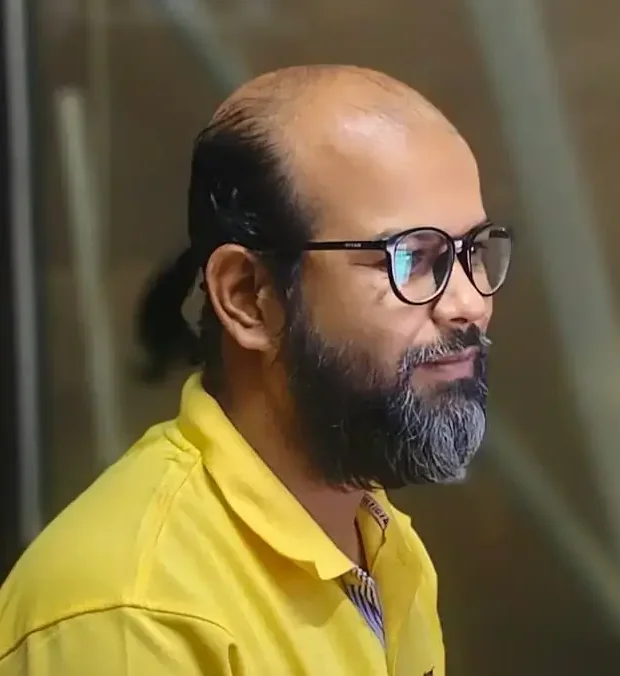
My name is Mahi Uddin, and I’m a blog writer with over two years of experience specializing in creating engaging, informative content using AI tools. I contribute to InExDecor.com, where I share creative ideas and practical tips for transforming interior and exterior spaces into beautiful, functional environments. With a passion for storytelling and a knack for blending creativity with technology, I strive to craft blogs that not only inform but also inspire readers. When I’m not writing, you can find me exploring design trends or enjoying a good book with a cup of coffee.